Taxonomy Editor / Instance Creator
This tool, Taxonomy Editor is a taxonomy edit tool for XBRL 2.1. This application graphically represents taxonomy structures, and enables users to create various taxonomies through simple operations. It provides functions to separately manage five different linkbases (Presentation, Calculation, Definition, Label, and Reference) that express relationships among element definitions specific to XBRL. Taxonomy Editor is useful not only as an editor but also as a taxonomy browser and a tool for learning about the XBRL 2.1 Specification.
Features
Support of dimensional taxonomy creation
Taxonomy Editor supports graphic and intuitive interface in building dimensional taxonomy documents. Dimensional objects such as hypercubes and dimensional items are graphically defined and dimesional taxonomy constructions can easily be done just by dragging & dropping.
Full compliance with the XBRL 2.1 Specification
The taxonomies created with Taxonomy Editor are fully compliant with the XBRL 2.1 Specification. Taxonomy Editor can read XBRL 2.1 taxonomies created with other tools.
Separate linkbase views
Linkbases are shown in tree views, one linkbase per page, on a pane. This greatly saves labor in editing linkbases.
Graphical linkbase views
Tree view for each links provides a comprehensible view on the parent/child relationships between items/tuples.
Simple operations using drag and drop function
Drag and drop function is supported to add or edit links easily.
Support of taxonomy extension
You can import an existing taxonomy as a base taxonomy to define and extend it to meet your need.
Support of CSV file import/export
Since this application supports CSV file import/export, it can create taxonomies by operating in combination with other tools that support CSV.
Snapshot
Main view
The application screen consists of four parts: DTS information and Element Declaration List pane (upper left, Main pane), Element Declaration pane (lower left, Element Declaration pane), linkbase definitions, content models, Arcrole Type Unit, and Element Definition List pane (upper right, Linkbase pane), Console and task list pane (lower right, Information pane).

Dimensional tree view
You can verify dimensional structure of your taxonomy with graphical views. Click "View" on the menu bar and select "View Dimension Tree" to open this dialog box.

DTS information
The tree view shows the tree structure of discoverable taxonomy set. Taxonomies marked in colors are imported.
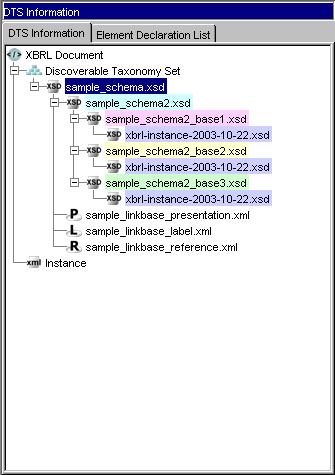
Element Declaration List
This page is to specify what element declarations to display. (Items only, tuples only, etc...). Elements marked in colors are in imported taxonomies.

Element Declaration / Basic Attribute
The following attributes of the element are editable on this page: element name, element ID, element type, substitution group, period type, balance, abstract, nillable.

Presentation Link
The tree view shows the presentation order of items and tuples defined in Presentation Link. The linkbase information is shown at the lower part of the tab.
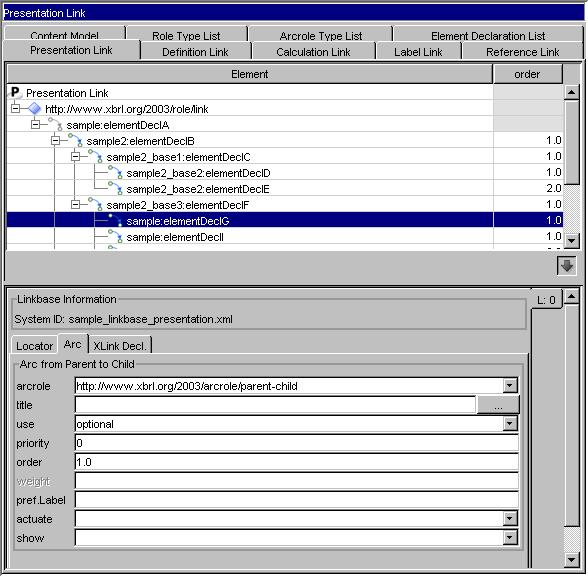
Label Link
The tree view shows label resources of the selected item in the Element Declaration List page on the Main pane.
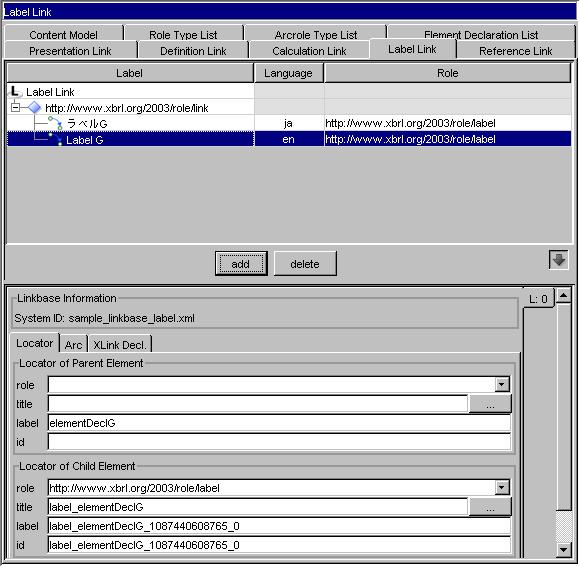
Reference Link
The tree view shows reference resources related to the selected item in the Element Declaration List page on the Main pane.
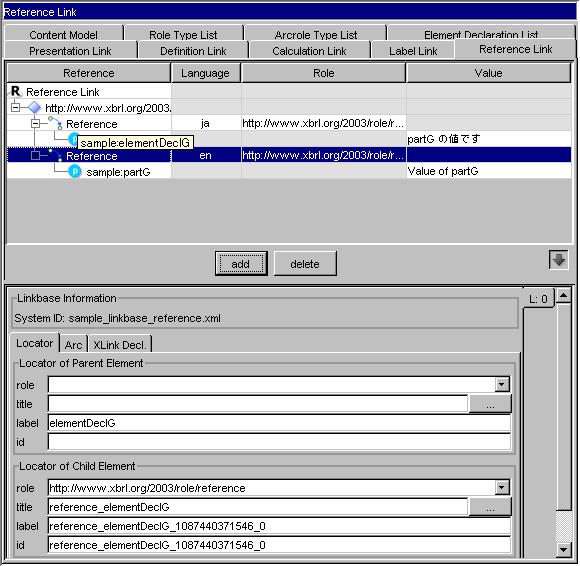
Role Type List tab
The role type list is shown in a table. Role types are creatable, editable, and removable on this page. Data shown on the table is "id", "roleURI", "definition", and "usedOn".
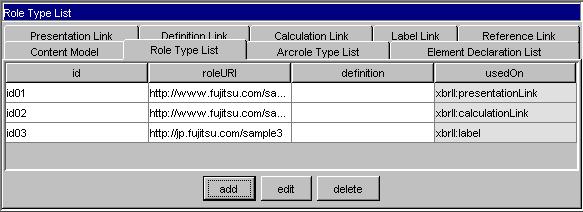
Arcrole Type List tab
The arcrole type list is shown in a table. Arcrole types are creatable, editable, and removable on this page. Data shown on the table is "id", "arcroleURI", "cyclesAllowed", "definition", and "usedOn".

Element Declaration List tab
The element declaration list is shown in a table. Data shown on the table is "Name", "Id", "Label(ja)", "Label(en)", "Type Namespace URI", "Type Local Name", "Sub. Group Namespace URI", "Sub. Group Local Name", PeriodType", "Balance", "Abstract", and "Nillable".
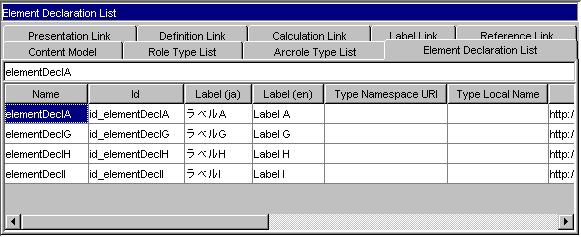
Limitation
- Editing type definitions is not fully implemented.

