Backup using DB and the Advanced Copy function - ETERNUS SF AdvancedCopy Manager
It is necessary to stop application operation on database source volumes before creating a copy volume, in order to guarantee copy volume data integrity.
Typical Database (Oracle/Microsoft SQL Server/Symfoware[1]) have functions that accumulate transactions on log files during specified periods to avoid activity on the source volume. This allows accurate data backup to take place. Using this database transaction logging function in conjunction with the Advanced Copy function (OPC/Quick OPC) of ETERNUS AF/ETERNUS DX enables the fastest possible copy volume creation. This minimizes log file catch-up processing. In addition, use of ETERNUS SF AdvancedCopy Manager in combination with the above functions, enables non-stop backup of databases to be achieved with minimum effect on application operation.
- [1]Direct cooperation with SymfoWARE Advance Backup Control. Command cooperation with Oracle BeginBackup, EndBackup
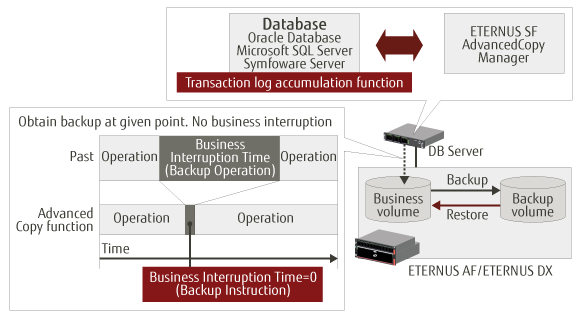
Benefit
- High-speed online backup using Advanced Copy function improves freshness of data as well as reducing backup time.
- Accurate high-speed restore also achieves complete database recovery with minimum downtime and greater confidence.
Product Requirements
Non-stop database backup Cooperative Software ETERNUS SF AdvancedCopy Manager Supported Storages All-Flash Arrays ETERNUS AF150 S3
ETERNUS AF250 S3/S2, AF250
ETERNUS AF650 S3/S2, AF650
ETERNUS DX200FHybrid Storage Systems ETERNUS DX60 S5/S4/S3
ETERNUS DX100 S5/S4/S3, DX200 S5/S4/S3
ETERNUS DX500 S5/S4/S3, DX600 S5/S4/S3
ETERNUS DX900 S5
ETERNUS DX8700 S3/S2, DX8900 S4/S3
ETERNUS DX60 S2, DX80 S2, DX90 S2
ETERNUS DX400 S2 series- *Note:Products/features/support content introduced on this page may be modified without notice.



