Copy-back and copy-back-less operation
After the failed dis kas been replaced with a new disk, data on the hot-spare disk is retrieved (copied back) to the new disk. The copy-back function restores the RAID group while maintaining redundancy after the rebuild has been performed for the hot-spare in the RAID group.
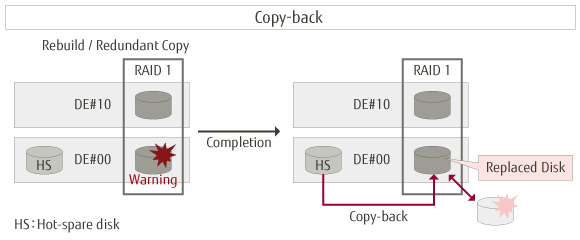
Copy-back-less function is a feature which builds hot-spare disks into a RAID configuration after the completion of rebuild or redundant copy and the internal RAID configuration of the failed disk is changed to hot-spare disk. Immediately after maintenance and replacement, it can start working as a hot-spare disk. This feature means that the copy-back process is no longer required.
Note: Copy-back-less function is featured by ETERNUS AF and ETERNUS DX S3 or later, only.
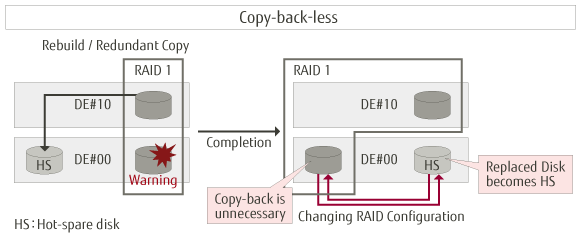
Example:
Rebuild: 4 hours, copy-back: 4 hours, disk replacement: 0.5 hours
| Working time for replacement of disk | Time until HS becomes available | |
|---|---|---|
| Copy-back | Max 8.5 hours
(Rebuild + Replacing Disk + Copyback) | 8.5 hours
(Rebuild + Replacing Disk + Copyback) |
| Copy-back-less | Max 4.5 hours
(Rebuild + Replacing Disk) | 4.5 hours
(Rebuild + Replacing Disk) |
The administrator can choose between copy-back and copy-back-less operation via the GUI. (Only for ETERNUS AF and ETERNUS DX S3 or later.)
Benefit
- Disk replacement time is drastically reduced
- RAID availability is improved as the hot-spare dontime is reduced
- I/O performance degradation during the copy-back process can be avoided
Product Requirements
| Supported Storages | All-Flash Arrays | ETERNUS AF150 S3
ETERNUS AF250 S3/S2, AF250 ETERNUS AF650 S3/S2, AF650 ETERNUS DX200F |
|---|---|---|
| Hybrid Storage Systems | ETERNUS DX60 S5/S4/S3
ETERNUS DX100 S5/S4/S3, DX200 S5/S4/S3 ETERNUS DX500 S5/S4/S3, DX600 S5/S4/S3 ETERNUS DX900 S5 ETERNUS DX8700 S3/S2, DX8900 S4/S3 ETERNUS DX60 S2, DX80 S2, DX90 S2 ETERNUS DX400 S2 series |



