COLMINA Digital Manufacturing FJGP4D
Virtual production layout & process simulation

COLMIA Digital Manufacturing FJGP4D automatically estimates production capacity from a process plan in order to obtain maximum performance
Overview
- Review of a new production line
- Making improvements in advance
FJGP4D (semi-) automatically simulates the movements of persons and flows of materials.
- Predicts productivity, work efficiency, and costs
- Develops measures to prevent potential problems
FJGP4D key benefits
FJGP4D is a powerful production support tool for visualizing process design. We support effective process design and various kinds of evaluation in the field of assembly and logistics.
Customer Benefits
- Launch global mass production efficiently and reduce costs.
- Plan without running actual trials. Calculate productivity quantitatively. Determine the best plan theoretically.
- Realize "KAIZEN" and high productivity without stopping the current line.
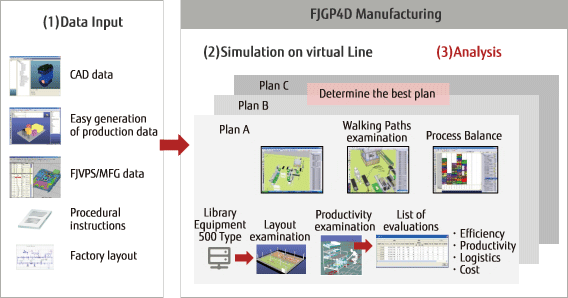
FJGP4D to Improve Manufacturing Process Planning
- FJGP4D develops multiple models for 3D line plans made during the planning stage.
- The software can be used to assess layout designs, line balance, movement lines, and workability, as well as whether production indicators achieve target values- all without creating actual production lines.
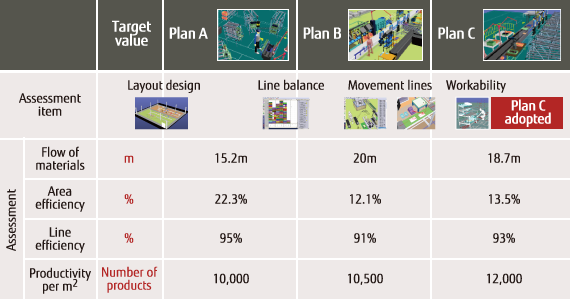
Problems with Process Planning, ICT Solutions
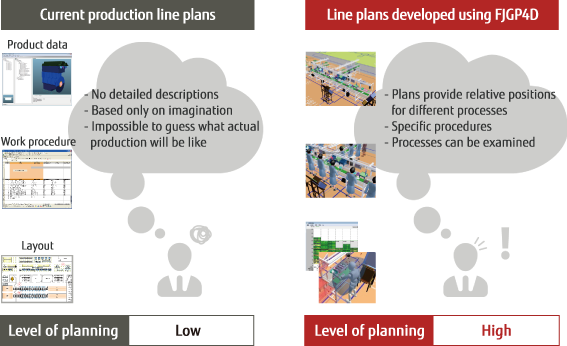
FJGP4D case study
OESSE Italy (heat exchanger manufacturer)

Challenge:
- To provide a highly customized product by specifying points to be improved in production
- In order to increase production, it was necessary to make effective use of production space and processes
Approach:
- Problems to be improved in the production line were visualized by the Fujitsu production line simulator.
- Estimate the production capacity of a process to achieve maximum performance.
Benefits
- Cycle time reduction of 13% (from 257 minutes to 226 minutes)
- Improving line balancing and work ergonomics
FJGP4D product requirements
Use this information to ensure you are always work with FJGP4D supported and optimized system for hardware and operating system software.
| Recommended specifications | |
|---|---|
| Operating System | Microsoft Windows 10 (Pro, Enterprise)
Microsoft Windows8.1(Pro,Enterprise)*1 |
| CPU | 1GHz and above *2 |
| Physical memory (RAM) | 2GB and above (4 GB and above is recommended) *2 |
| Hard disk capacity | 1GB and above |
| Graphics card | memory 128MB and above
OpenGL compatible *3 Display resolution: 1280 x 768 pixels or higher |
| Software | Microsoft Excel is required for document output. *4 |
*1 The Aero is not supported. Aero is turned off automatically during operation of GP4VMS.
*2 The published values, and so on are minimum configration and the comfort of operating environment depends on such as data size of 3D model to handle.
When you select hardware, please confirm an operation in advance.
*3 According to the combination of a graphics card and a driver, the system might not work normally.
That case might be improved by updating the driver or adjusting the performance level of the hardware accelerator.
*4 Microsoft Office 365 32bits, Microsoft Excel 2019 32bits, Microsoft Excel 2016 32bits or Microsoft Excel 2013 32bits is necessary.
