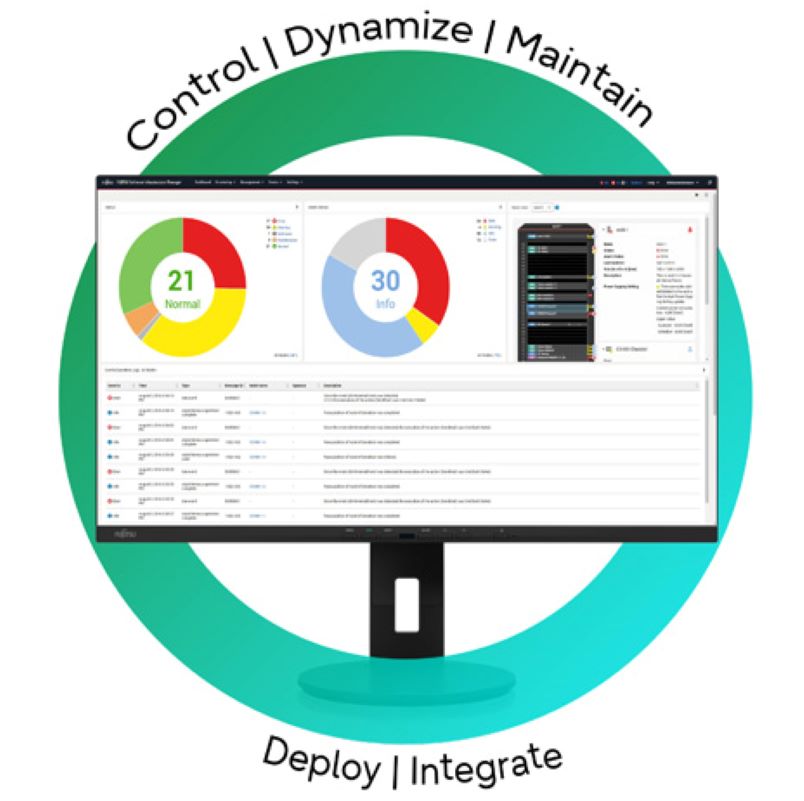The comfortable way to simplify your data center management
Infrastructure Manager

Infrastructure Manager (ISM)
Infrastructure Manager (ISM)
ISM simplifies IT operations and ensures consistent management across servers, storage, and networking. The customizable and intuitive dashboard provides real-time views and insights. With the realistic 3D view, you can monitor device temperature, hardware failure statuses, and power consumption, as well as get a visual image of the device. The configurable alarm management offers a holistic overview of the entire infrastructure's health and provides efficient notification options in case of system failures. ISM displays the firmware versions of all components in a single view and allows for the update of all firmware types in a single process. With its sustainability monitor functionality, you can track the carbon footprint of PRIMERGY servers, helping you meet your environmental goals. Benefit from reduced costs, fast response times, and ease of use through ISM Profile Management by handling profiles for OS, BIOS settings, and iRMC configuration, including user rights for thousands of servers.
Product Video
Tech Specs
| Profile management |
Enables template-based deployment with configuration for hardware components, which includes administrator passwords,BIOS configuration, User Accounts, SNMP, NTP settings, RAID groups, and volumes saved as a profile, copied, and applied as a batch to drive automated installation. This helps ensuring compliance, consistency, and increased productivity. |
| Mass OS installation |
Easy, swift configuration and unattended installation of operating systems on a scale of devices; create and execute scripts, which set several configurations in the final phase of the installation sequence. |
| Node management |
Discover and register nodes within your network. Manage and visualize rack locations on data center floors and node positions within the racks. |
| Health status monitoring |
Track and monitor the health status of the entire data center infrastructure. Visualized by configuring rack location on the floor or data center, enabling nodes to be managed intuitively and efficiently. Reduce monitoring costs by consolidating all error reports to one server, sending these to the system log. |
| Event management |
Monitor user operations based on events (SNMP traps) sent from data center IT infrastructure devices registered on ISM. Track parameters such as intake air temperature, CPU utilization and power consumption for each node to ensure it is within defined limits. |
| Execute actionable insights |
ISM provides flexibility to run external scripts to execute appropriate actions to ensure system availability, reduce network load, etc. |
| Sustainability Monitor |
Monitor the carbon footprint of PRIMERGY servers by tracking power consumption profiles. Visualize CO₂ emissions from the top 10 nodes with the highest emissions and analyze trens of total CO² emissions of all nodes. Export actual CO₂ emissions and ranking data to help you achieve your environmental goals. |
| Threshold manager |
Provide accurate warnings about utilization limits of node resources being reached, thus helping to easily identify current performance issues and to ensure constant service delivery. |
| Inventory management |
Collect information on monitored nodes such as serial number and firmware version. With advanced search, additional information from the managed inventory is available. The gathered inventory information can be exported by using CSV format. |
| Multi-tenancy |
Assign user access rights to each user or each node based on usage, and associate user groups with node groups. Restrict the infrastructure that can be monitored user-wise based on company policy to ensure security and meet customer SLAs. Users have direct and quick access to iRMC with a Single Sign-On from ISM. |
| Anomaly Detection |
ISM will therefore not only collect the data as a threshold-monitoring tool, it will also detect unusual trends by a special algorithm. A new tab will be added on the event view, and a message is displayed when an unusual trend is detected. In addition, the user will receive a recommended solution for solving the unusual trend. |
| Analytic |
Collect and analyze data to pinpoint the root cause of system outages and performance issues with the converged data center registered to ISM. Customizable design layout helps to highlight priorities and make quick and proactive decisions. |
| Auto discovery |
Speed up the node setup process by automatically identifying any new PRIMERGY or PRIMEQUEST server or PSWITCH added to the network. |
| Configure virtual MAC / WWN |
Virtualize LAN, SAN network, fibre channel and IO parameters to eliminate the layer of complexity in current network architectures through virtualization of physical network addresses and clear separation of server management from LAN and SAN management. |
| Resource pooling of MAC and WWN |
Support resource pool function of virtual MAC and WWN address. User can define address range and assign an ID when a new profile is created. Deleted profiles will be released and further re-assigned. |
| Network map |
Obtain a consolidated view of the network topology displaying network connections between multiple nodes of both physical and virtual environments automatically. Track of possible network congestion and detect network failures in advance. |
| Virtual network analysis |
Provide of virtual network packet analysis with insights into performance of virtual network ports by port number and VMs. Customers can identify network performance bottlenecks and proactively ensure business continuity. |
| Firmware baseline management |
Confirm the firmware versions of each node on the ISM GUI and execute firmware update to multiple nodes simultaneously. Increase infrastructure availability by ensuring systems run on the latest firmware and avoid omission of update by managing firmware of each node batch wise. Schedule firmware updates in advance to run during non-peak hours and have hassle-free updates without interfering with business operations. Reduce user operations in preparing firmware data by downloading firmware from “global flash”, or downloading e.g., update DVD into ISM. |
| Repository management |
Manage repository of update modules imported from update DVD. |
| Performance monitoring |
Long-term monitoring of server, storage and network resources; utilization analysis for specific components; help to detect resource bottlenecks and to guarantee service levels. |
| Archive management |
Device system logs and OS event logs collected from the managed node automatically in scheduled time for further check and analysis. |
| Logging and auditing |
Recording of user events including resources accessed by users, destination, source addresses, time stamp and user login information. |
| Integration Packs |
ISM integrates with the following management systems: Microsoft Windows Admin Center, Microsoft SCOM, Microsoft SCVMM, VMware vCenter, VMware Aria Operations Manager, VMware Aria Orchestrator, Ansible, OpenStack. Note: OpenStack integration is limited to monitoring of the OpenStack environment on ISM. |
| RESTful API |
Manage node status and inventory information using REST API. Use programmable APIs or customized scripts to run operations and integrate into the existing management system. |