
PalmSecure™ is the fastest, simplest, most versatile and efficient system available to verify your identity. With the help of a biometric sensor technology, which uses the unique palm vein pattern to perform high-level security authentication of individual persons, the system can make sure that you are the person who you say you are. PalmSecure™ can be used as a highly secure authentication method in several environments.
Miksi PalmSecure™?
Perinteisten tunnistautumiskeinojen riskit
Perinteiset tunnistuskeinot, kuten salasanat, ID-kortit ja PIN-koodit, jakavat yleisen heikkouden. Niitä voidaan helposti väärinkäyttää.
- Salasanat ja PIN-koodit ovat usein helposti arvattavissa ja niitä voidaan jakaa eteenpäin
- Korttien katoaminen tai varastaminen aiheuttaa kortin myöntävälle yritykselle turvallisuusriskejä
Mitä sinun tulisi tietää salasanoista
- Vaikka 74% ihmisistä käyttää kuutta tai useampaa eri tiliä kirjautumiseen verkkosivustoihin tai sovelluksiin päivässä, vain 41% käyttää kuutta tai useampaa yksilöllistä salasanaa - jopa 23% käyttää aina samaa salasanaa
- Yli 60% kaikista käyttäjistä ei muista kaikkia salasanojaan
- 26% on jakanut salasanansa puolisonsa kanssa, 15% ystävän kanssa
- 52% kirjoittaa salasanansa muistiin tai suojaa ne suojaamattomaan asiakirjaan
Salasanojen korvaaminen PalmSecurella™
Kämmenverisuonitunnistus on yksilökohtainen, tarkka, helppokäyttöinen ja sitä voidaan hyödyntää monipuolisesti useissa eri laitteissa.
PalmSecure™ on…
- Helppokäyttöinen
- Kontaktiton ja näin ollen hygieeninen vaihtoehto
- Soveltuu erinomaisesti julkiseen käyttöön
- Upotettavissa useisiin erilaisiin tuotteisiin, kuten kannettaviin tietokoneisiin, kopiokoneisiin, sisäänpääsytunnistimiin...
PalmSecure™ verrattuna muihin biometrisiin tunnistautumiskeinoihin
PalmSecure™ on muiden hyvien ominaisuuksiensa lisäksi myös alhaisempi kustannuksiltaan. Voit unohtaa kalliit salasanojen uusimispyynnöt!
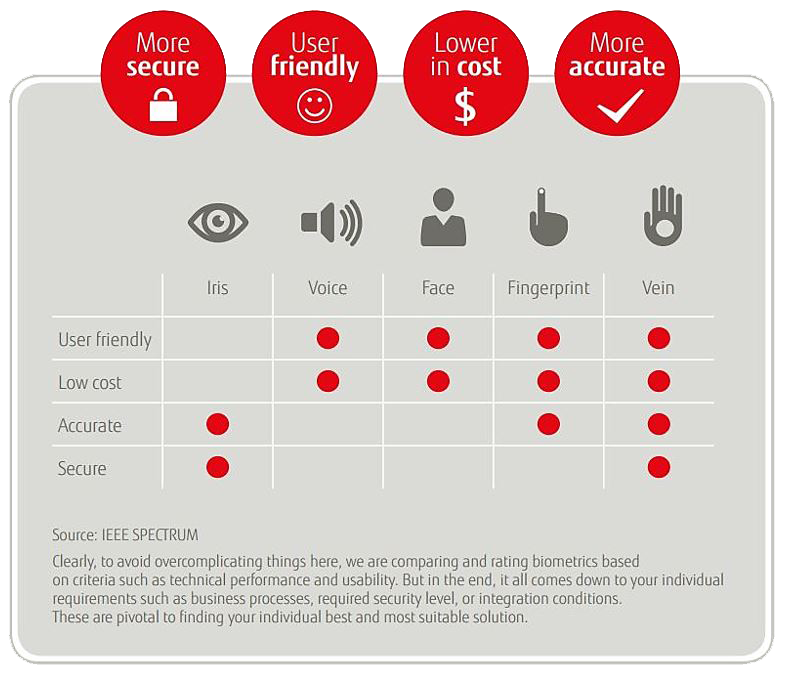
The security effect of PalmSecure™ is much higher than of the other methods. And it’s extremely precise:
- Palm veins are complex – more than 5 million reference points
- Palm has thicker veins than fingers – easier to identify
- Palm veins are not sensitive to external factors, e.g. cold temperature, skin scratches
In contrast to traditional authentication methods, biometric characteristics are unique and fixed to a person
The following table ranks biometric methods on their False Acceptance Rate (FAR) and False Rejection Rate (FRR). These indicators define the security level of a biometric system (FAR) and the usability of a biometric system (FRR).
| False Acceptance Rate (FAR) and False Rejection Rate (FRR) | ||
| Method | Approx. FAR (%)* | Approx. FRR (%)* |
| Face Recognition | 1.3 | 2.6 |
| Voice Pattern | 0.01 | 0.3 |
| Fingerprint | 0.001 | 0.01 |
| Finger Vein | 0.0001 | 0.01 |
| Iris/Retina | 0.0001 | 0.01 |
| Fujitsu PalmSecure™ | 0.00001 | 0.01 |
*Lower is better
In the case of PalmSecure™, the probability of an unauthorized person falsely gaining access (FAR case) is about 0.00001%. And the probability of an authorized person being incorrectly denied access is about 0.01% (valid for 1:1 verification).
How does PalmSecure™ work?
Using near-infrared light, the sensor detects deoxygenated blood returning to the heart through the veins (so-called, live hand detection). This reveals a person’s palm-vein pattern. The pattern is matched against pre-registered patterns on a protected database, or against the pattern contained on a second item such as an ID card.
It accurately identifies an individual using the complex vein pattern in the palm of their hand.
Additional information can be found at our Services site: https://www.fujitsu.com/global/services/security/offerings/biometrics
PalmSecuren™ eri käyttötarkoitukset
Beyond Windows authentication on all client devices, PalmSecure™ can do more for you. Think about infrastructure access controls, payment identification or authentication in fields like healthcare or public services.
It's not all about security, it's also about convenience.
Thanks to PalmSecure™ as an access control, having your stadium tickets with you is not necessary anymore. Lost smartcards? History! You can carry all of your personal information automatically within your palm veins, e.g. when you're visiting the doctor.
See in which cases PalmSecure™ can simplify your authentication and identification requirements:

IT Authentication
- PC and server authentication(Windows & Linux)
- Cloud Service Authentication
Physical Access
- Office Building
- Parking Garage
- Public Events
- Shared Assets, e.g. car sharing
Identify Oneself
- Retail and shopping - payment authorization
- Financial services
- Airport authentication
- Medical Services - easy access and hygienic authentication
- Public services
- Public events
- Shared assets, e.g. car sharing
AuthConductor™ Client Basic
AuthConductor™ Client Basic is Fujitsu’s new authentication software that increases the security of client computers by replacing password authentication with biometric authentication. This does not only prevent weak passwords but also saves support time and costs for password resets.
AuthConductor™ Client Basic for Fujitsu PCs allows you:
- to log in to your Windows system via PalmSecure™ using your unique palm vein patterns, fingerprint or smartcard
- to use biometrical and smartcard authentication or single-sign-on for desktop and even web applications
- to back up your biometrical data and transfer it to another system in case of changing the device,
- to get every action logged in Windows and
- to benefit from biometric authentication in the pre-boot phase – the pre-boot authentication can optionally be forwarded to Windows and boots directly to the desktop.
| Workplace Protect | AuthConductor™ Client Basic | |
|---|---|---|
| Availability | EMEIA only
| Worldwide
|
| Single-Sign-On | For web apps | Much improved for web apps and desktop apps |
| User Interface | Created for users that know already PalmSecure™ | Created for users that are new to PalmSecure™
|
| Input & Usage | Optimized only for mouse and keyboard usage | Redesigned to better support touch input |
| Windows Event Logs | ✘ | ✔ |
| Backup & Restore | ✘ | ✔ |
At a Glance
AuthConductor™ Client Basic offers you the following features:
| ✔ |
| ■ Fingerprint |
■ Smartcard | |
■ RFID | |
| ✔ |
| ✔ |
| ✔ |
| ✔ |
| ✔ |
| ✔ |
| ✔ |
| Free |
Workplace Protect
Workplace Protect was Fujitsu’s previous authentication software that will go End of Life in June 2020. The successor is AuthConductor™ Client.
You can still download and use Workplace Protect V1.34 from July 2020. Please note that this latest release is for fans of the WPP series and comes with no support. Due to third party licensing we had to remove the face recognition feature from WPP. There’s no new features or bug fixes in V1.34.
