Fujitsu Indonesia introduces ScanSnap Update – Send email directly from ScanSnap models equipped with touch screens
Widens use to Education field with added Chromebook support
Jakarta, May 25, 2021
Fujitsu Indonesia, today, announced the latest ScanSnap1 update on ScanSnap iX1600 and ScanSnap iX1500, models equipped with touch screens. With effect from June 2021, ScanSnap users are able to send scanned data via email without the use of PCs. “Set a destination email address to profile icons using the touch screen, select the preferred profile shown, and start scanning without the need for the PC. Enjoy posting to services that are email-linked, like the chat tools, too, at your own convenience.” said Odi Susilo Handoko, President Director Fujitsu Indonesia.
In addition, ScanSnap mobile application “ScanSnap Connect Application”, is now available on Chromebook, a widely adopted tool in the educational field. ScanSnap connects to Chromebook via Wi-Fi so that scanned data can be saved on Chromebook directly.
Send scanned data via email2 directly from the ScanSnap models equipped with touch screens
Preset a profile icon with an email address, select this preferred profile icon, and scan documents, every step performed at ease and seamlessly on the touch screen without the need to start the PC, elevating business efficiency.

Promotes teamwork and document sharing
Preset team member profiles with their individual email address and share with one touch. Handwritten notes taken ad-hoc during meetings can be shared smoothly as well.
Wider service options by scanning to emails
Send scanned data to wider services that connect with emails. For example, sharing to your team’s channels (e.g. Slack, Microsoft Teams)3 is easy with one touch.
*Since the scanned data is sent from the fixed email address “noreply@mail.cloud.scansnap.com”, it may not be possible depending on the service you are using. For details, refer to the help of each services.
ScanSnap now supports Chromebook ScanSnap models with Wi-Fi compatibility, now connect to Chromebook. Save scanned image data (PDF/JPEG) wirelessly using the ScanSnap mobile “ScanSnap Connect Application”. Additional support of Chromebook, a widely adopted tool in the educational field, allows teachers and students direct access to paper-based materials from ScanSnap
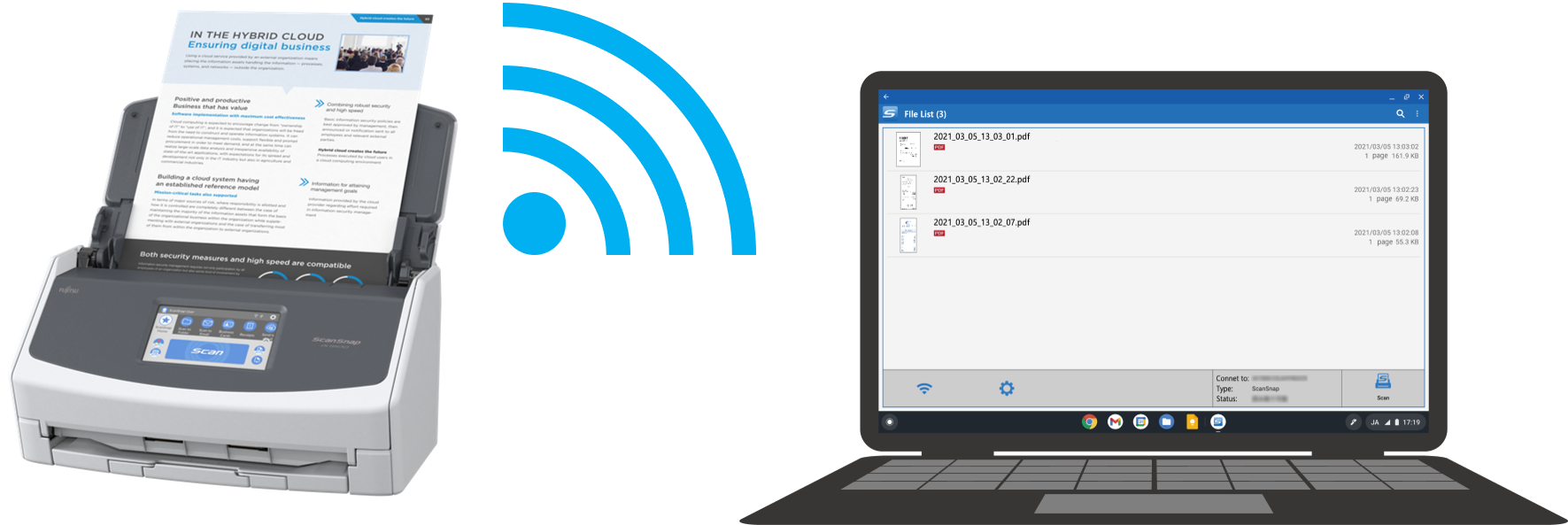
Additional updates: Advanced blank page removal for documents with bleed-through
Blank page removal is now more accurate with ScanSnap Home and ScanSnap Cloud by equipping with high-precision technology from our commercial scanners.4
For more information on additional updates, please visit following website.
https://www.pfu.fujitsu.com/imaging/ss_hist/
About ScanSnap Series
The ScanSnap Series lineup comes with a variety of models, from mobile use to desktop use. Each can be used on Windows/Mac, and iOS/iPadOS/Android/Chrome OS5

| iX1600 | iX1500*6 | iX1400 | iX500*6 | iX100 | S1300i | SV600 |
Email sending | ✔ | ✔ | - | - | - | - | - |
Chromebook | ✔ | ✔ | - | ✔*7 | ✔*7 | - | - |
nj | For Chromebook | For Windows and Mac |
Application | ScanSnap Connect Application | ScanSnap Home |
OS | iOS, iPadOS, Android, Fire OS, Chrome OS | Windows, macOS |
Automatic color detection | ✔ | ✔ |
Auto resolution mode | ✔ | ✔ |
Blank page removal | ✔ | ✔ |
Automatic size detection | ✔ | ✔ |
Auto de-skew | ✔ | ✔ |
Automatic rotation | - | ✔ |
Bleed-through reduction | ✔ | ✔ |
Convert to searchable PDF | - | ✔ |
Folded A3 stitching | - | ✔ |
Auto name | - | ✔ |
Long paper scanning | ✔ (Capable of scanning up to 863 mm in duplex and 1,726 mm in simplex.) | ✔ (Up to 3,000mm.) |
Multi-feed detection | ✔ (Overlap detection only.) | ✔ |
List price and release date
List price MSRP ScanSnap iX1600 : IDR 11,000,000 include PPN
Trademarks
- ScanSnap is registered trademark of PFU Limited Japan.
- Product names and company names are the registered trademarks or trademarks of the respective companies.
Note
- 1. ScanSnap scanners are marketed globally as a unified global brand by PFU Limited, PFU Group Companies, Fujitsu and Fujitsu Group Companies.
- 2. The email sending function is using ScanSnap Cloud.
- 3. For details on how to post by email, please refer to the website for individual services (Slack, Microsoft Teams).
- 4. ScanSnap Connect Application does not support this improvement.
- 5. Can be used with Wi-Fi compatible models.
- 6. Discontinued product.
- 7. Initial settings such as Wi-Fi setup require operation on Windows or Mac.
About Fujitsu
Fujitsu is the leading Japanese information and communication technology (ICT) company, offering a full range of technology products, solutions, and services. Approximately 132,000 Fujitsu people support customers in more than 100 countries. We use our experience and the power of ICT to shape the future of society with our customers. Fujitsu Limited (TSE: 6702) reported consolidated revenues of 4.0 trillion yen (US $36 billion) for the fiscal year ended March 31, 2019. For more information, please see www.fujitsu.com.
About PT. Fujitsu Indonesia
PT. Fujitsu Indonesia was founded in 1995 under the name PT Fujitsu Systems Indonesia. Headquartered in Jakarta with service points in major cities such as Jakarta, Surabaya and more than 75 authorized service providers throughout Indonesia. Fujitsu Indonesia has the vision to become a customer-focused Information and Communication Technology (ICT) solution provider in Indonesia. Fujitsu offers one-stop end-to-end solutions, spanning from high-quality PCs to Critical Servers, business and manufacturing applications, and ICT infrastructure. Fujitsu Indonesia's customer portfolio is spread across various industries and segments such as government, manufacturing, retail, oil & gas and telecommunications, including the largest telecommunications and manufacturing companies in Indonesia. ISO 9001: 2015 certified, PT. Fujitsu Indonesia implements a quality management system that is registered with international standards in the scope of IT solutions and services, and encourage the adoption of a process approach to improve customer satisfaction.
Date: May 25, 2021
City: Jakarta
