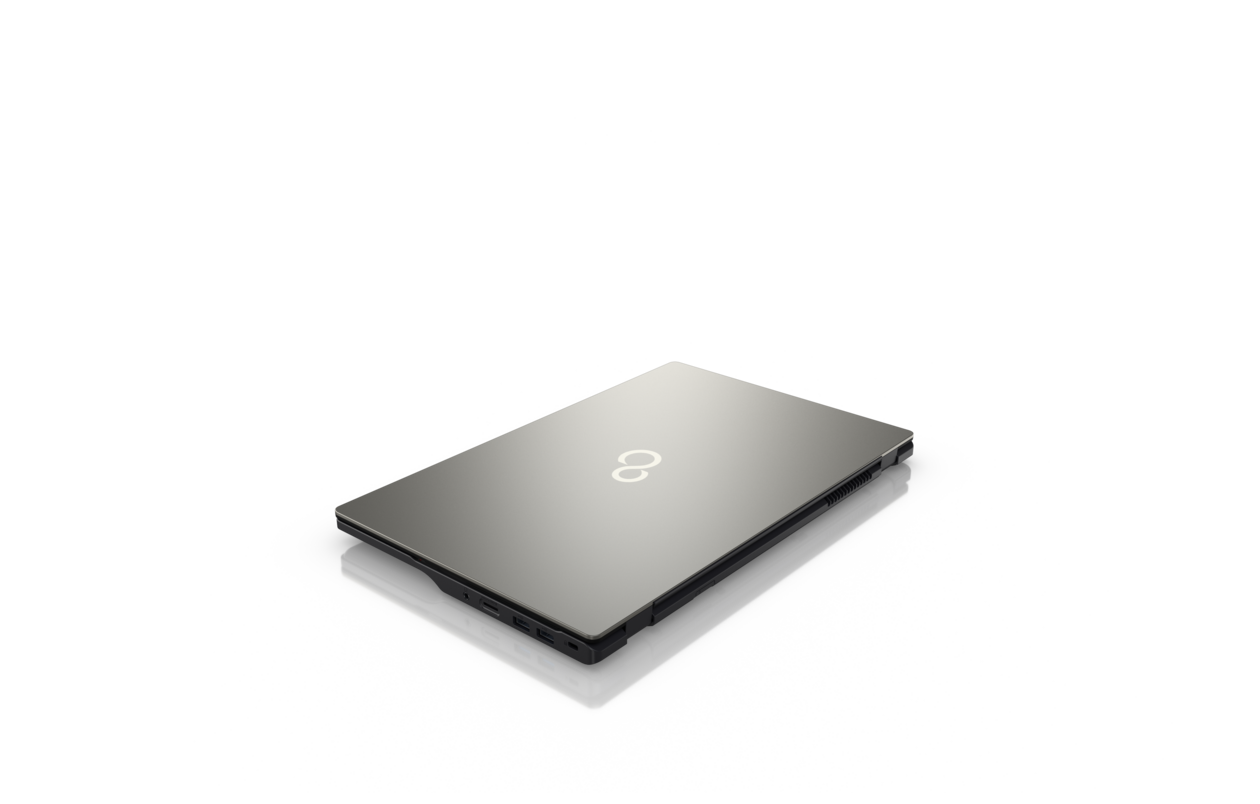Fujitsu Notebook LIFEBOOK E5513
Fujitsu Notebook LIFEBOOK E5513
Fujitsu Notebook LIFEBOOK E5513
- Windows 11 Pro. Fujitsu recommends Windows 11 Pro for business.
- Powered by 13th generation Intel® Core™ vPro® processors with Intel® Iris® Xe Graphics
- Reliable and secure performance for protecting your business data from unauthorized access at all times
- Best in class connectivity to be flexible and stay productive anywhere, anytime
- Convenient serviceability and upgradeability for easy access to key components and reducing upgrade time and costs

|

|

|

|
Ultra-slim and lightweight design |
Reliable and secure performance |
Best in class connectivity |
Convenient serviceability and upgradeability |
|
Reliable mobility, ease of use and modern good looks for everyday business demands |
Protect your business data from unauthorized access at all times |
Be flexible and stay productive anywhere, anytime |
Easy access to key components reduces upgrade time and costs |
-

Ultra-slim and lightweight design
Reliable mobility, ease of use and modern good looks for everyday business demands -

Reliable and secure performance
Protect your business data from unauthorized access at all times -

Best in class connectivity
Be flexible and stay productive anywhere, anytime -

Convenient serviceability and upgradeability
Easy access to key components reduces upgrade time and costs
Tech Specs
| Product |
LIFEBOOK E5513 |
| Operating system |
Windows 11 Pro. Fujitsu recommends Windows 11 Pro for business. Windows 11 Home Windows 10 Pro. Fujitsu recommends Windows 11 Pro for business. |
| Chipset |
Integrated in CPU |
| Processor |
Intel® Core™ i3-1315U processor, up to 4.5 GHz Intel® Core™ i5-1345U processor, up to 4.7 GHz Intel® Core™ i5-1335U processor, up to 4.6 GHz Intel® Core™ i7-1355U processor, up to 5.0 GHz |
| Supported capacity RAM (max.) |
64 GB, 2 Memory slot(s) SO DIMM (DDR4, 3200 MHz)Dual channel support |
| Hard disk drive |
PCIe-SSD, 256 GB M.2 NVMe module, SED PCIe-SSD, 512 GB M.2 NVMe module, SED PCIe-SSD, 1 TB M.2 NVMe module, SED PCIe-SSD, 2 TB M.2 NVMe module, SED |
| Interfaces |
1 x Audio: line-in / line-out 2x digital array microphones (optional) x Internal microphones 3x Type-A (1 with Anytime USB charge functionality) x USB 3.2 Gen1 (5 Gbps) total 1 x HDMI 1 (with status LED) x Ethernet (RJ-45) 1 - PR Model: NPR50 x Docking connector for Port Replicator 1 - Recommendation: Kensington's Micro Security Saver x Kensington Lock support 1 (optional) x SmartCard slot 1 x SIM card slot ( Nano-SIM, only for models with configuration WWAN ready or with 4G LTE modules ) 1 x Memory card slots |
| Display |
39.6 cm (15.6-inch), IPS, FHD, 1,920 x 1,080 pixel, Anti-glare display, 300 cd/m² (FHD), 1000:1 (FHD) 39.6 cm (15.6-inch), IPS, FHD, 1,920 x 1,080 pixel, Anti-glare multi-touch, 250 cd/m² (Touch), 700:1 (Touch) 39.6 cm (15.6-inch), FHD, 1,920 x 1,080 pixel, Anti-glare IPS display, 250 cd/m² (FHD), 700:1 (FHD) |
| Graphics brand name |
Intel® UHD Graphics (with Single channel memory) Intel® Iris® Xe Graphics (with Dual channel memory) |
| Weight |
1.65 kg (starting from) - Weight may vary depending on actual configuration starting from 3.64 lbs |
| Dimensions (W x D x H) |
357.4 x 230 x 20.1 mm 14.07 x 9.06 x 0.80 inch |
| Runtime battery |
10h 30min (up to) |
| Audio codec |
Realtek ALC257 |
| Audio features |
2x built-in speakers (2 W each), Stereo audio |
| 3G/4G (optional) |
Quectel EM05-G (4G Cat.4) |
| Antennas |
2 Dual band WLAN antennas, +2 4G LTE antennas optional |
| LAN |
10/100/1,000 MBit/s Intel® I219LM |
| Warranty |
4 years |
| Warranty type |
Next Business Day Onsite Service (Metro areas apply) |
Resources
Data Sheets and Product Information
Product Related Services
Accessories
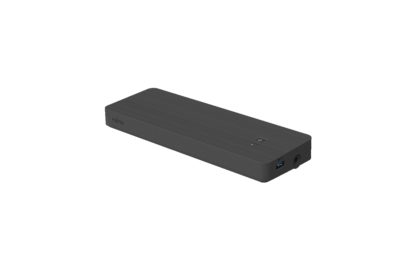
|
Thunderbolt™ 4 Port ReplicatorFirst Thunderbolt™ Port Replicator on the market providing enhanced security and full support of Intel® AMT (vPro®). |
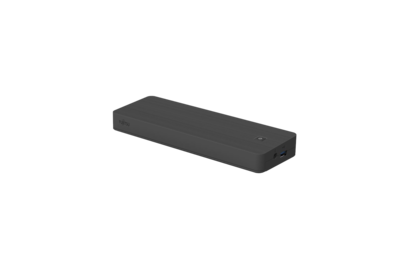
|
USB Type-C Port Replicator 2Connect to your peripherals. Adapt to the task on demand. The universal USB Type-C interface supports you to get your peripheral devices connected easily. Multiply your USB ports to connect your peripherals as well as your external display via HDMI, DisplayPort or VGA. |