概要
データ交換サポートユーティリティは、メインフレームに接続されているLTO テープ装置と基幹IA/UNIX/PCサーバに接続されているLTO テープ装置の間でスタンダードラベル形式(SL形式)によるデータ交換を実現します。
Solaris版、Windows版、Linux版があります。
データ交換サポートユーティリティは2019年3月29日に販売終息しました。
本ページで紹介している情報は2019年3月29日時点のものです。
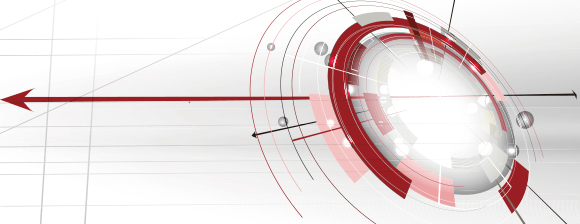
データ交換サポートユーティリティは、メインフレームに接続されているLTO テープ装置と基幹IA/UNIX/PCサーバに接続されているLTO テープ装置の間でスタンダードラベル形式(SL形式)によるデータ交換を実現します。
Solaris版、Windows版、Linux版があります。
データ交換サポートユーティリティは、サーバ上で動作するドライバソフトウェアです。
大容量/高速なLTO カートリッジテープを使用したメインフレーム環境と基幹IA/UNIX/PCサーバ環境のデータ交換が可能です。
(注1)メインフレームでカートリッジテープを用いたデータ交換等に使われる書き込み形式の種類。
Windows版/PRIMEQUEST(Windows)版製品のみ ノン・ラベル形式での書き込みをサポート(Solaris/LinuxではOS標準のddコマンドにてノン・ラベル形式へ対応可能)。
(注2)Solaris版, Linux版のみ(レコード長及びブロック長データを含んだデータをアプリケーション側で準備できる場合にのみ書き込みが可能)
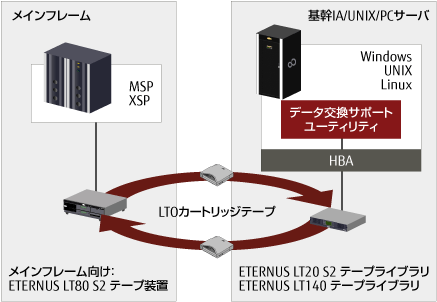
(注) ドライバはOS標準を使用します。
| サーバ名 | 動作OS |
|---|---|
| 基幹IAサーバ PRIMEQUEST
500Aシリーズ |
Red Hat Enterprise Linux AS(v.4 for Itanium)
Red Hat Enterprise Linux 5 for Itanium |
| Microsoft® Windows Server® 2003, Enterprise Edition for Itanium-based Systems
Microsoft® Windows Server® 2003, Datacenter Edition for Itanium-based Systems |
|
| 基幹IAサーバ PRIMEQUEST
1000シリーズ |
Red Hat Enterprise Linux 5 (for Intel64)
Red Hat Enterprise Linux AS (v.4 for EM64T) Red Hat Enterprise Linux ES (v.4 for EM64T) |
| Microsoft® Windows Server® 2003, Standard x64 Edition
Microsoft® Windows Server® 2003, Enterprise x64 Edition Microsoft® Windows Server® 2003 R2, Standard x64 Edition Microsoft® Windows Server® 2003 R2, Enterprise x64 Edition Microsoft® Windows Server® 2008 Standard (64-bit) Microsoft® Windows Server® 2008 Enterprise (64-bit) |
|
| SPARC M10/SPARC Enterprise | Solaris 10 Operating System |
| PRIMEPOWER
S series(Sun Fire) |
Solaris 10 Operating System |
| PCサーバ PRIMERGY | Microsoft® Windows Server® 2003, Standard Edition
Microsoft® Windows Server® 2003, Enterprise Edition Microsoft® Windows Server® 2003 R2, Standard Edition Microsoft® Windows Server® 2003 R2, Enterprise Edition Microsoft® Windows Server® 2008 Standard(32-bit) Microsoft® Windows Server® 2008 Enterprise(32-bit) Microsoft® Windows Server® 2003, Standard x64 Edition Microsoft® Windows Server® 2003, Enterprise x64 Edition Microsoft® Windows Server® 2003 R2, Standard x64 Edition Microsoft® Windows Server® 2003 R2, Enterprise x64 Edition Microsoft® Windows Server® 2008 Standard (64-bit) Microsoft® Windows Server® 2008 Enterprise (64-bit) |
| Red Hat Enterprise Linux 6 (for x86)
Red Hat Enterprise Linux 6 (for Intel64) Red Hat Enterprise Linux 5 (for x86) Red Hat Enterprise Linux 5 (for Intel64) Red Hat Enterprise Linux AS (v.4 for x86) Red Hat Enterprise Linux ES (v.4 for x86) Red Hat Enterprise Linux AS (v.4 for EM64T) Red Hat Enterprise Linux ES (v.4 for EM64T) |
(注1)接続可能なハードウェア情報は、LT20 S2,LT40 S2,LT60 S2,LT20,LT40,LT60,LT200,LT210,LT220の製品情報をご覧ください。
(注2)サーバの接続や接続構成によってご使用できない場合がありますので、問い合わせ窓口までお問い合わせください。
| 種別 | 機種 |
|---|---|
| サーバ | 基幹IAサーバ PRIMEQUEST
UNIXサーバ SPARC M10/SPARC Enterprise UNIXサーバ PRIMEPOWER UNIXサーバ S series(Sun Fire) PCサーバ PRIMERGY |
| テープライブラリ | 基幹IA/UNIX/PCサーバ向け
|
| データ交換先テープ装置 | メインフレーム向け
|
本製品はサーバライセンス製品です。
メディアパックとインストールをするサーバ、またはハードウェアパーティション毎のライセンスの購入が必要です。
各装置/OS毎に製品が分かれていますので、ご使用となるサーバ/OS環境に合わせた製品を購入願います。
製品毎に提供している機能に違いがあります。
Solaris/LinuxのOS向け製品は、富士通OS IV形式のスタンダードラベル形式への対応が可能です。
WindowsのOS向け製品は、スタンダードラベル形式およびノンラベル形式への対応が可能です。
UNIX系OSではOS標準のddコマンドを使用する事でノンラベル形式への対応が可能であるため、製品としての機能は、提供しておりません。
WindowsのOSではUNIX系OSのddコマンドのような機能が無いため、提供しています。
以下の形式をサポートしています。
(注)Solaris版, Linux版のみ(レコード長及びブロック長データを含んだデータをアプリケーション側で準備できる場合にのみ書き込みが可能)
サポートします。
本製品では、ユーザーデータ部分のコード変換は行いません。
データのコード変換が必要な場合には、他のソフトなどで行う必要があります。
JISラベルはサポートしていません。
メインフレーム向け ETERNUS LT80 S2, ETERNUS LT80, LT100 テープ装置及びETERNUS LT160 テープライブラリです。
LTOフォーマットによる仕様から以下のような組み合わせです。
なお、Ultrium1,5,6 カートリッジテープでの交換はできません。
| テープ装置 | カートリッジテープ | ||||||
|---|---|---|---|---|---|---|---|
| 装置名 | 搭載ドライブ | LTO Ultrium2 | LTO Ultrium3 | LTO Ultrium4 | LTO Ultrium5 | LTO Ultrium6 | |
| LT80 S2 | LTO
Ultrium5 |
Read | |||||
| Write | |||||||
| LTO
Ultrium6 |
Read | ||||||
| Write | |||||||
| LT80 | LTO
Ultrium2 |
Read | |||||
| Write | |||||||
| LTO
Ultrium3 |
Read | ||||||
| Write | |||||||
| LTO
Ultrium4 |
Read | ||||||
| Write | |||||||
| LT100 | LTO
Ultrium3 |
Read | |||||
| Write | |||||||
| テープライブラリ | カートリッジテープ | ||||||
|---|---|---|---|---|---|---|---|
| 装置名 | 搭載ドライブ | LTO Ultrium2 | LTO Ultrium3 | LTO Ultrium4 | LTO Ultrium5 | LTO Ultrium6 | |
| LT20 S2 | LTO
Ultrium3 |
Read | |||||
| Write | |||||||
| LTO
Ultrium4 |
Read | ||||||
| Write | |||||||
| LTO
Ultrium5 |
Read | ||||||
| Write | |||||||
| LTO
Ultrium6 |
Read | ||||||
| Write | |||||||
| LT40 S2 | LTO
Ultrium3 |
Read | |||||
| Write | |||||||
| LTO
Ultrium4 |
Read | ||||||
| Write | |||||||
| LTO
Ultrium5 |
Read | ||||||
| Write | |||||||
| LTO
Ultrium6 |
Read | ||||||
| Write | |||||||
| LT60 S2 | LTO
Ultrium4 |
Read | |||||
| Write | |||||||
| LTO
Ultrium5 |
Read | ||||||
| Write | |||||||
| LTO
Ultrium6 |
Read | ||||||
| Write | |||||||
| LT20 | LTO
Ultrium3 |
Read | |||||
| Write | |||||||
| LTO
Ultrium4 |
Read | ||||||
| Write | |||||||
| LTO
Ultrium5 |
Read | ||||||
| Write | |||||||
| LT40 | LTO
Ultrium3 |
Read | |||||
| Write | |||||||
| LTO
Ultrium4 |
Read | ||||||
| Write | |||||||
| LTO
Ultrium5 |
Read | ||||||
| Write | |||||||
| LT60 | LTO
Ultrium4 |
Read | |||||
| Write | |||||||
| LTO
Ultrium5 |
Read | ||||||
| Write | |||||||
| LT200 | LTO
Ultrium3 |
Read | |||||
| Write | |||||||
| LTO
Ultrium4 |
Read | ||||||
| Write | |||||||
| LT210 | LTO
Ultrium2 |
Read | |||||
| Write | |||||||
| LTO
Ultrium3 |
Read | ||||||
| Write | |||||||
| LT220 | LTO
Ultrium3 |
Read | |||||
| Write | |||||||
| LTO
Ultrium4 |
Read | ||||||
| Write | |||||||
| LT160 | LTO
Ultrium1 (注1) |
Read | |||||
| Write | |||||||
| LTO
Ultrium2 |
Read | ||||||
| Write | |||||||
(注) ![]() : 使用可能,
: 使用可能, ![]() : 使用不可能
: 使用不可能
(注1) LTO Ultrium1 テープドライブは、LTO Ultrium1 カートリッジテープのみRead / Write可
可能です。
Linux製品版のV/Lが1.3.1以上で対応済です。
但し、Linux製品版のV/Lが1.3.1以前の場合にはエンコード設定が、「Unicode(UTF-8)」に設定されていると、文字が正しく表示されないことがあります。
以下の設定を行ってください。
エンコード設定を「EUC」とする。
上記エンコード設定後も文字が正しく表示されない場合は、以下コマンド入力で環境変数を変更してください。
# export LANG =ja_JP.UTF-8
共用できません。
データ交換用のテープ装置をバックアップソフトと共用する使用方法はサポートしていません。
データ交換専用のテープ装置を設定願います。
BrightStor ARCserve Backupがデータ交換用のテープ装置も制御下に定義してしまうために、使用できなくなります。このため、データ交換処理を行う際には、BrightStor ARCserve Backupを停止する必要があります。
RSMが動作すると、本ソフトの動作に影響がでます。
本ソフトをご使用の場合には、RSMを無効化してからご使用願います。