Technical FAQ (GSM-17048)
- How do I know LAN setting?
- Please switch on the No.3 of LAN card’s dip switch, and turn on the printer’s power.
- Dip Switch No.3 is ON
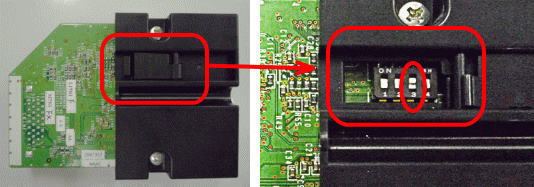
- Installing the LAN interface card to the printer
- Turning on the printer
After few seconds, setting information is printed.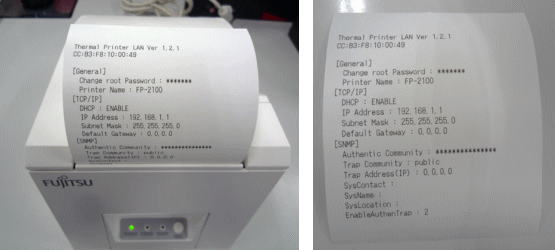
FAQ-GSM-17048
