Technical FAQ (GSM-17015)
- How do I change to high-pitch sound of beep?
- There is not function of changing to high-pitch sound, however, FP-2000 series have 5 kinds of buzzer patterns. There are 3 types settings for changing patterns.
Changing beep sound from Driver (OS: Windows)
- Open "Device and Printer" in Windows.
- Select by right click "FIT FP-2000 Raster" and select "Printing setup"
- Select the "Operation" tab
- Set up buzzer pattern depending on your using environment.
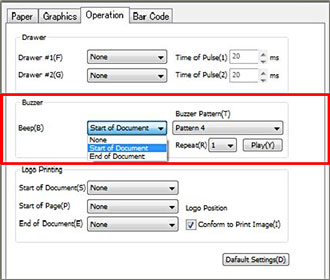
Changing beep sound from "Printer Utility"
- Open "FP-2000 series Utility"
- Select "Buzzer" tab.
- Set up buzzer pattern depending on you using environment.
- Click "Send Settings to Printer (C)" after finish setup for buzzer
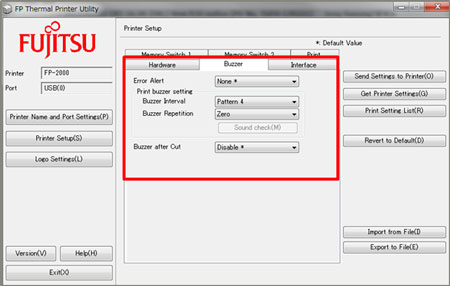
FAQ-GSM-17015
