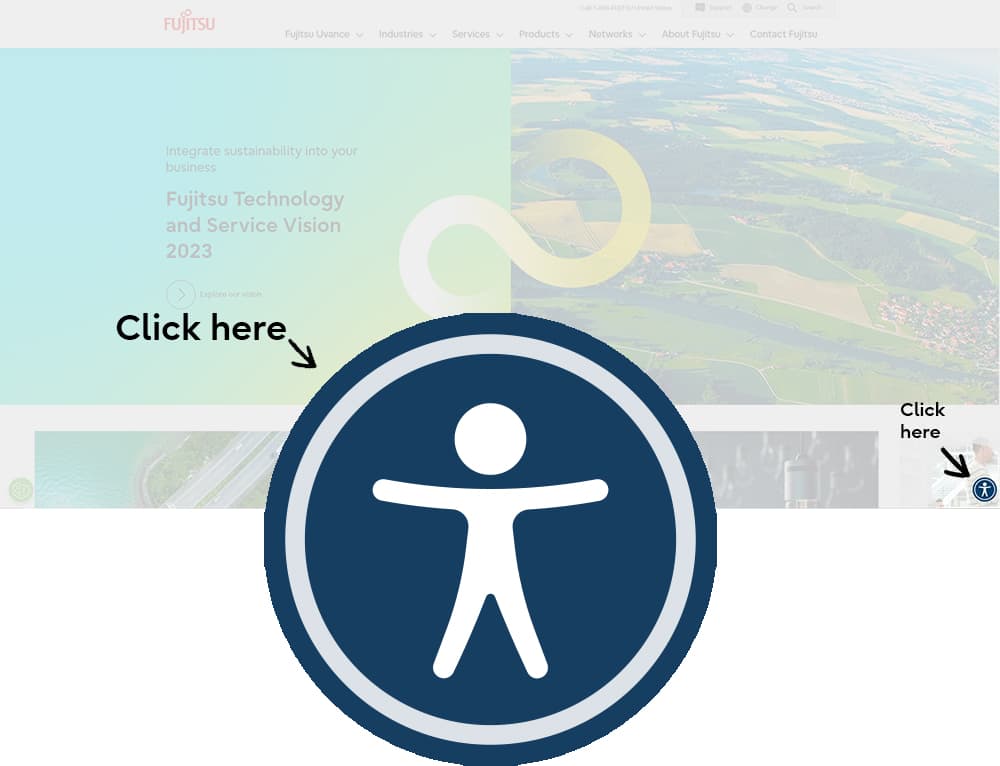How to access the accessibility tool on our website
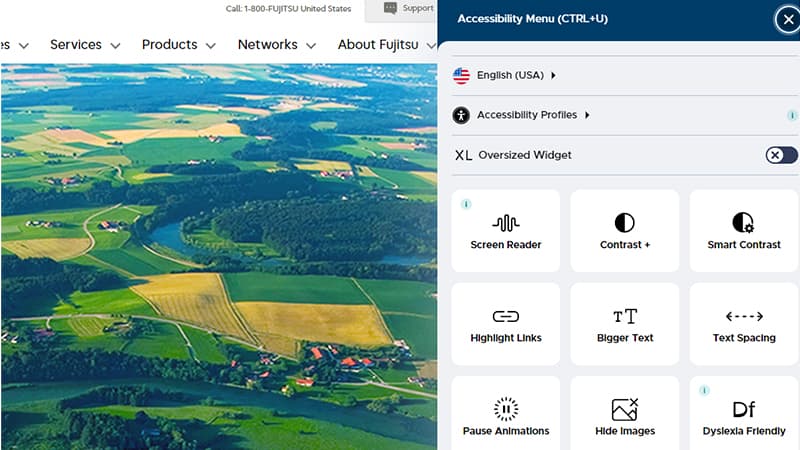
This website contains a plugin, also known as a Widget, called UserWay Website Accessibility (“UserWay”), which is powered by a third-party dedicated accessibility server. The software allows us to improve its access, particularly related to certain types of disabilities. On our website, the UserWay widget is located in the lower right corner of most pages.
The accessibility menu can be enabled by clicking the accessibility menu icon that appears after clicking on the Widget. After triggering the accessibility menu, please wait a moment for the accessibility menu to load in its entirety.
If you are having difficulty with access to our website even after utilizing any access features within this website and/or any third-party or browser features, we invite you to contact us for further assistance.