Archived content
NOTE: this is an archived page and the content is likely to be out of date.
Solaris Container Demonstration of Solaris™ 10 Operating System function
Solaris Containers : [ Solaris Zones | Solaris Resource Manager | Demonstration ]
This series of demonstrations of the new features of Solaris Containers in Solaris10 will assist you to understand the dynamic CPU allotment mechanism. The working environments used in these demonstrations are as follows.
Initial environment
- The global zone contains three non-global zones (ZONE1, ZONE2, ZONE3)
- One CPU is allotted to a resource pool named pool_default, two CPUs to pool_1 and three CPUs to pool_2
- A zone named ZONE1 is allotted to pool_1, with ZONE2 and ZONE3 allotted to pool_2
- CPU share ratio between ZONE2 and ZONE3 is 1:1
- A workload program is running in each zone
CPU share ratio in the initial environment
- CPU share ratio of all six CPUs totals 100%
- CPU share ratio of ZONE1 is around 33% equal to one third of the total six CPUs
- CPU share ratio of ZONE2 is 25% because CPUs allotted to pool_2 are equally shared with ZONE2 and ZONE3
- CPU share ratio of ZONE3 is 25%; the same ratio as ZONE2
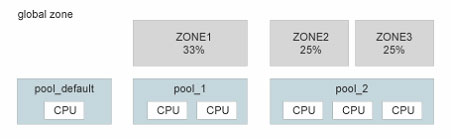
Demonstration 1
CPU share ratio of ZONE2 and ZONE3 (both in pool_2) is changed from 1:1 to 2:1
CPU allotment tuning will change CPU share ratio of ZONE2, and of ZONE3
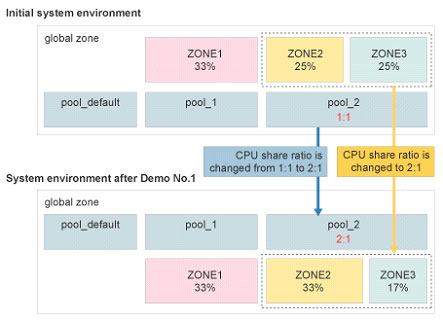
CPU share ratio of ZONE2 and ZONE3 in pool_2 will be changed from 1:1 to 2:1
Demonstration 2
Two CPUs are transferred from pool_2 to pool_1
In the demonstration1 environment two CPUs are moved from pool_2 to pool_1. As a result the CPU share ratio of ZONE1 increases.
The CPU share ratios of ZONE2, and ZONE3 go down, but the proportion between the two zones doesn't change (2:1).
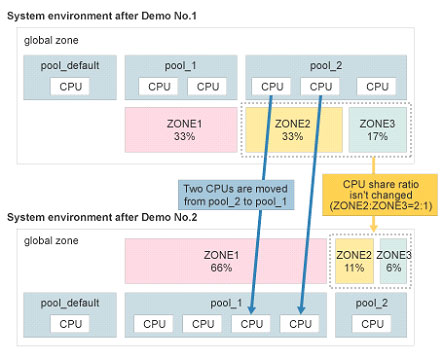
Two CPUs are transferred from pool_2 to pool_1


