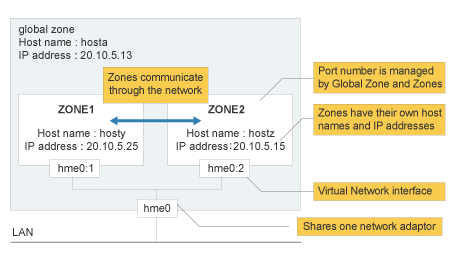Archived content
NOTE: this is an archived page and the content is likely to be out of date.
Solaris Zone of Solaris™ 10 Operating System function
Solaris Containers : [ Solaris Zones | Solaris Resource Manager | Demonstration ]
This function partitions virtual OS environments within in a Solaris OS space.
A Solaris Zone is a partitioned virtual OS environment working in a Solaris OS space.
There are two types of Solaris Zones: Global Zones and Non-Global Zones.
Global Zone is the traditional OS environment and is where Solaris OS is installed. All system operations such as installations, startups and shut-downs are done in the Global Zone. However the 8000+ Non-Global Zone entities work as virtual Solaris OS environments within the Global Zone.
Only Disk and Network interfaces defined in the Global Zone can be used in the Non-Global Zones. Definition can only be done in the Global Zone. Non-Global Zones are more simply referred to as Zones.
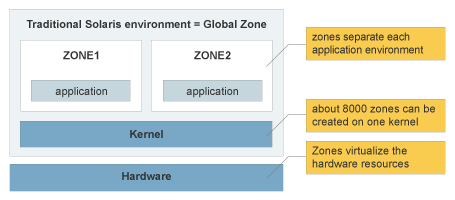
Zone construction
If you have experience with Solaris OS configuration and operation, it is easy to construct and operate Zones. Your configuration tasks remain familiar as most OS parameters including Timezone succeed from Solaris OS to each Zone. Network configurations such as Host names and IP addresses must be configured in each Zone. Plus, to ensure the system security at Zone level, root privileges are placed in each Zone so that each Zone can be managed as an independent system. System startup and shut-down control is performed in the Global-Zone by the zoneadm(1M) command.
File system mechanism
Each Zone has a dedicated directory under the Global Zone's file system. Zone installation then constructs a dedicated directory. In the global Zone, access to all files or directories under each dedicated Zone directory is permitted. But in each Zone, files or directories not included in the dedicated Zone directory can't be accessed. Directories in Global Zone can be mounted to a Zone's dedicated directory . You can also choose the access mode to the mounted directories, enabling either read-only or read-write.
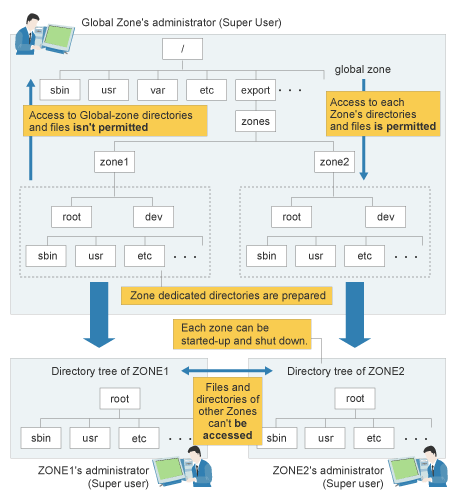
Network mechanism
Each Zone has a virtual network interface for communication with other systems on the network. Zones in the same server can also communicate through the network.
Global Zones and Zones have their own specific host names and IP addresses. Port numbers are also managed independently by Global Zone and the other Zones.