Archived content
NOTE: this is an archived page and the content is likely to be out of date.
OrderMaster - Key Product Features

- Contemporary Microsoft Windows user interface with client Web access
- Very easy to use with many automatic features to speed up the job entry process
- Advanced Rating, Despatch and Reporting Engine providing:

- Customisable customer and driver rate schedules providing flexible charge options
- Jobs which are ordered by ready date and time, service or location with with hot keys for rapid processing
- Easy to use on screen diary of each vehicle
- Flexible, easy to use, real time, powerful reporting
- Optional integrated two way driver messaging using Mobile Data Terminals (MDTs) for efficient voiceless and paperless communication with the driver fleet
- Optional integrated client Web access module
- Prints laser quality computer generated job sheets
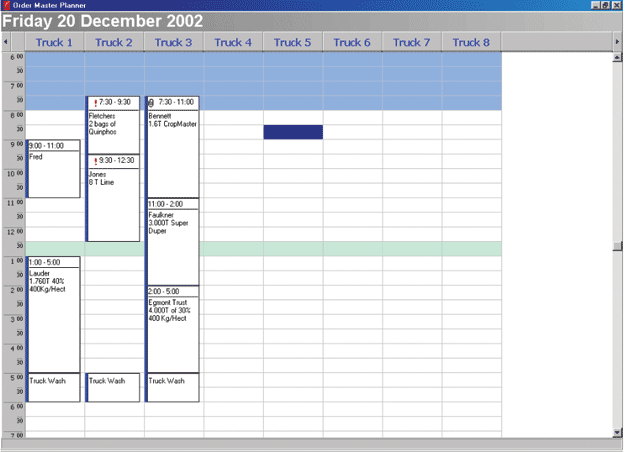
Quotations
The OrderMaster quotations screen provides an on-line quote book that everyone in operations can review to confirm previously quoted jobs to turn into an order. Details of product, cartage and spreading rates and any sundry charges are stored against the quote and are passed automatically onto the master order when the details are confirmed. This information is retained for subsequent enquiry to allow operations to report which rates were recently used by the selected client. This information also provides valuable management information about the level of acceptance of scheduled and quoted rates.
Master Orders
The OrderMaster master order screen provides a simple template for regular jobs to be created from. A master order is typically used when an order for the supply of product will be delivered on many jobs over the year. From each master order the user can drill down into the jobs that have been created to view the details of each job. Once the order is completely fulfilled (i.e. the product delivered on the related jobs) the order is completed.
Job Entry
The creation of a job can be ad-hoc or from a master order. This is typically done when the customer confirms the delivery of product previously ordered or simply calls up and requests a one off delivery. The job can be created by any authorised user with the customer's requested quantity, delivery date, time and delivery instructions added.
Despatch
The OrderMaster despatch screen provides an on-line diary of all active jobs. These can be viewed by depot, requested date, job type and vehicle type. From the despatch screen a job sheet (driver docket) can be printed for passing the job details onto the driver of the vehicle assigned to the job. The despatch screen can also optionally support two way mobile data technology to send the job details directly to the selected vehicle.
Job Details Confirmation
Once the job is completed, the job sheet is returned to the depot where the details of the job are confirmed e.g. the customer may have requested 10 tonnes of a 20 tonne order to be delivered, but in fact 10.10 tonnes were delivered. The customer is invoiced for 10.10 tonnes by updating the job details from the completed job sheet or driver updates from their MDT. On confirmation of the stock quantities, the stock is also removed from inventory.
Invoicing
On entry each job is rated and when delivery details confirmed is ready for client invoicing. The OrderMaster invoice is a laser quality document that can be customised to suit the specific requirements of each of our customers. Invoices are able to be recalled on screen to answer any customer enquiry.
Inventory Management
All inventory movements are recorded in OrderMaster’s integrated stock system which provides on-line management of all inventory levels. Support is provided for consignment and company owned inventory.
Reports
OrderMaster includes a full suite of operational reports for all job activity. For example, the job details report allows easy selection of client range, date range, service and job status. Full job details can be viewed or simply a summary of invoice totals by client or service.
Using the SQL database, customised reports are easily produced and data can be accessed directly via spreadsheets or word processing.
Driver Communications Module
OrderMaster is designed to be fully integrated with any two-way mobile data communications solution, including MDTs or PDAs. An OrderMaster mobile data solution will deliver improved driver efficiency with a voiceless and paperless operating environment.
Client Web Booking Module
OrderMaster includes an optional client web access module. This module provides full self service options including bookings, price enquiries, job tracking and invoice re-print options.
Interfaces
OrderMaster is designed to be integrated with the business’s accounting system of choice.
Computer Platform
- Microsoft Windows Platform
- Microsoft SQL Server Database
Want to know more? - Contact us
To find out how we can service your requirements in please call +64 4 495 0700 or email askus-nz@nz.fujitsu.com for free information with no obligation.
