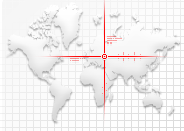Archived content
NOTE: this is an archived page and the content is likely to be out of date.
Maintain
Powerful tools and functions to prevent downtime, to recover more quickly and to save costs.
REMOTE MANAGEMENT
ServerView® Remote Management
enables fully remote control and analysis of PRIMERGY servers irrespective of their system status and location. In the event of a failure administrators or service providers can access the server in order to run failure diagnostics and maintenance tasks on a remote basis and in a highly efficient manner.
ServerView® embedded Lifecycle Management (eLCM)
greatly supports routine management tasks. eLCM consolidates and enhances ServerView functions directly available (“embedded”) within the server – without the need of external media like USB / CD / DVD. System administrators benefit from simplified, highly integrated and automated server management processes.
UPDATE MANAGEMENT
ServerView® Update Manager Express
is used to carry out updates locally on the server via bootable media. See exactly how the servers are equipped and perform required BIOS, firmware or driver updates by simply pressing a button.
ServerView® Update Manager
provides fully automated distribution and installation of updates in the network.
TOOLS FOR INVESTIGATION
ServerView® Asset Manager
creates and compares server inventory snapshots and easily identifies server configuration changes and possible problems. It increases uptime and helps to run systems more securely.
ServerView® PrimeCollect
enables the end-user to collect and store information about the installed hardware and software. In the event of failures this speeds up the analysis carried out by Fujitsu technical support and drastically reduces the recovery time involved.
TOOLS FOR INSPECTION
ServerView® Online Diagnostics
it provides preventive component stress tests for managed servers so that potential failures can be determined at an early stage.
Customer Self Service (CSS)
for PRIMERGY servers greatly helps to reduce the service effort and time involved. Customers can easily identify faulty components, order these components online and replace the components by themselves. The PRIMERGY servers are equipped as standard with the corresponding LEDs on the server's control panel and on the rear helping so that the CSS components can be determined quickly. In addition, more detailed and convenient local diagnostics are available via the supplementary components ServerView® Local Service Panel and ServerView® Local Service Display.
ServerView® Local Service Panel
is used to easily determine a faulty component locally on the front of the server. In addition to the server's LEDs it clearly indicates the category of the defective component and whether self replacement is possible.
ServerView® Local Service Display
is used to determine easily the server's status on the front of the server via status messages and CSS information