Archived content
NOTE: this is an archived page and the content is likely to be out of date.
LifeBook P7120: Developers' Stories (Vol. 3)
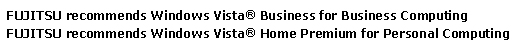
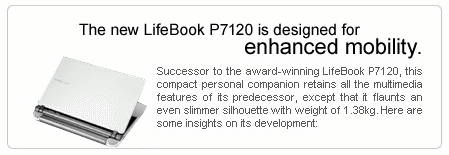
Vol. 1 |
Vol. 2 |
Vol. 3Challenge: Compact Shape and Fan-less Structure |
Vol. 4 |
 Hiroshi Makino, Second Engineering Department (left), Sonoaki Kobayashi, Third Engineering Department, Mobile PC Division (right)
Hiroshi Makino, Second Engineering Department (left), Sonoaki Kobayashi, Third Engineering Department, Mobile PC Division (right)
Q.1) I heard that you were in charge of designing the structure of the new LifeBook P7120. What was your most important consideration when you designed the casing?
|
Kobayashi: |
At the development stage, priority was placed on thinness from the viewpoint of mobility. |
|
Makino: |
We were required to make the PC thinner. |
Q.2) I am sure that a thin notebook PC is easy to put in a bag and carry around. But I am afraid that there may be a limit to make each part as slim as it can possibly be.
|
Tokuhashi: |
We worked towards overcoming this limitation. We designed the LifeBook P7120 thinner by thinking of the positions of the battery and LCD panel. Also, we considered the use of magnesium alloy for the body to maintain rigidity despite of its thin shape. |
|
Makino: |
It was exactly like a puzzle. We changed the position of many parts and pushed components into tiny spaces. We were always thinking of how we can assemble the parts and components to maximize space efficiency. The only thing we could do was to arrange the components according to their functions. Some large components such as the external monitor terminal can never be moved, so we attached the port in a tiny alternate space. For instance, the eject button of the PC card slot was installed where no other components could fit into that space. |
Q.3) What was the next priority after slim design?
|
Kobayashi: |
The next priority was placed on compact size. We tried hard to make the main body size smaller when the notebook PC is opened. Thus, the hinge position was changed. As you can see by comparing the previous models, the new LifeBook P7120 looks much smaller when its LCD is opened. |
Q.4) That's true. The new model looks one size smaller even though the LCD size and key pitch remain unchanged.
|
Kobayashi: |
Personally, I don't favour an unnecessarily huge notebook PC. It doesn't look as stylish for use in meetings. So, I wanted to make the PC look smaller even if the size remains unchanged. |
Q.5) By the way, was battery life also improved to enhance usability?
|
Makino: |
Battery performance is getting better every year, but we thought that a totally new and advanced energy-saving method, like lowering the power consumption of unused parts, was necessary to increase battery capacity. To achieve this, the energy-saving utility to switch to energy-saving mode by one push of a button was included in this new LifeBook P7120. Usually, the current flows through the whole circuit including the PC card controller, but by making a preset, the power supply to unnecessary parts can be switched ON/OFF according to the operating environment just by pressing a button. |
Q.6) This feature is very useful and convenient when we are running out of battery power outdoors. Lastly, please say a word about the new LifeBook P7120 to users.
|
Makino: |
I hope you can touch and feel the thinner, lighter and more compact LifeBook P7120. |


