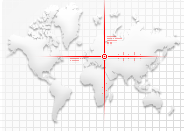Archived content
NOTE: this is an archived page and the content is likely to be out of date.
Windows 10 Fall Creators Update (Windows 10, version 1709)
Windows 10 Fall Creators Update (Windows 10, version 1709) will be distributed from Microsoft on 18th October 2017. It is an important update for Windows Update. It will take time to download and update comparing to a regular update.
What's new in Windows 10 Fall Creators Update
When your PC is updated to Windows 10 Fall Creators Update, new features will be added such as:
- Compatible with "Windows Mixed Reality"
- Video editing with "Photos" app
- View 3D with "Mixed Reality Viewer"
For more details on new functions realted to Windows 10 Fall Creators Update, please refer to the following Microsoft website.
Windows 10 Fall Creators Update: New Features![]()
Learn more about Windows 10 Fall Creators update from Microsoft![]()
Notes before and after updating
Common to All Models
- You can't set up Windows 10 Fall Creators Update (version 1709) with touch operation when you clean-install Windows 10 Fall Creators Update (version 1709).
Please connect both USB mouse and keyboard to your systems before you install Windows 10 Fall Creators Update (version 1709).
- If you run "Reset your PC", you can't restore to Windows 10 previous version.
If you want to restore to previous image, you should create a recovery drive before you update to Windows 10 Fall Creators Update (version 1709). To learn more how to create recovery drive, please click here![]()
- Before updating to Windows 10 Fall Creators Update, please update teh wireless LAN driver (if installed)
Please download "Intel(R) Wireless LAN Driver" for Windows 10 Fall Creators Update from the Fujitsu driver download![]() page. You can update this driver even after updating to Windows 10 Fall Creators Update
page. You can update this driver even after updating to Windows 10 Fall Creators Update
- Windows 10 Pro model with "Intel(R) Xeon(R) processor" shipped after October 2017 will be changed to Windows 10 Pro for Workstations after applying Windows 10 Fall Creators Update
For more information, please visit Microsoft's website![]()
- How to go back to previous OS after Windows 10 Version 1709 (Fall Creators Update) updated.
You can go back to previous OS within 10 days after Windows 10 Version 1703 (Creators Update) updated.
Please follow the instructions below.
1. Launch [Settings].
2. Click [Update & security]-[Recovery].
3. Click [Get started] on [Go back to previous build] option.
4. Check to the required items and click [Next] on [Why are you going back?] screen.
5. Read contents and click [Next] on [What you need to know] screen.
6. Click [Next] on [Don't get locked out] screen.
7. Click [Go back to previous build] on [Thanks for trying out this build] screen.
In case of LIFEBOOK T936, T726, STYLISTIC Q736, Q616, Q665, R726
Stylus pen does not support "Pen shortcuts" settings.
Fujitsu stylus pen does not have a shortcut button by Bluetooth device. Stylus pen does not support “Pen shortcuts” settings.
When using Desktop Camera application, the preview image of the camera does not follow the screen direction (except STYLISTIC R726)
In Windows 10 Version 1709 (Fall Creators Update), when using Desktop Camera application, the preview image of the camera does not follow the screen rotation. When using Universal Camera application, the preview image of the camera can follow the screen rotation
2 in 1 products
When you undock attachable keyboard and tap a text input field, touch keyboard is not automatically launched.
On 2 in 1 device, when you undock attachable keyboard and tap a text input field, touch keyboard is not automatically launched.
If you want to launch touch keyboard, you can display touch keyboard by the following steps.
[Steps]
1.Click [Start] menu - [Settings] button.
2.Click [Devices]-[Typing].
3. Change [Show the touch keyboard when not in tablet mode and there's no keyboard attached] to on.
Installation of Windows 10 Fall Creators Update (Windows 10, version 1709)
Windows 10 is a service, which means it's always up to date and your PC always has the latest and best features. The Fall Creators Update, which includes additional features and improvements![]() , will automatically download and install when it’s available.
, will automatically download and install when it’s available.
If you want to check for the update now, select the Start button, then select Settings > Update & security > Windows Update > Check for updates. If you’re not seeing the update, hang tight. It'll be available soon.
Here are some things to know about the update:
- The download is about 3 GB. If you use a metered Internet connection, connect to an unmetered network in order to avoid any extra charges
- After the update is installed, when you sign in, you'll see screens indicating your PC is completing setup. These screens are shades of blue and similar to when you installed Windows 10 for the first time.
- Your settings will stay the same and you won't lose any data.
- After setup is complete, your PC will be running Windows 10 Fall Creators Update. To see what version your PC is running, select the Start button, then select Settings > System > About.
If it’s been less than 31 days since you upgraded to Windows 10, you won’t get the Fall Creators Update right away; this will allow you to go back to your previous version of Windows if you choose. After the 31 days have passed, your PC will automatically download the Fall Creators Update.
If the setting to defer upgrades is turned on, you may not get the update immediately. To make sure this setting is off, select the Start button, then select Settings > Update & security > Windows Update > Advanced options, and clear the checkbox for Defer upgrades.
Windows will allow you to reset the update schedule up to five days later. To change this setting, select the Start button, then select Settings > Update & security > Windows Update > Advanced options, and select Notify to schedule restart in Choose how updates are installed. However, you can only use this reschedule option once.
Any update installed on your PC before the Windows 10 Fall Creators Update will no longer be listed in your update history.
Notebooks eligible for Windows 10 Fall Creators Update (Version 1709)
| Product | Windows 10 Fall Creators Update
(Version 1709) |
|
|---|---|---|
| 32 bit | 64 bit | |
| CELSIUS H760 |  |
 |
| CELSIUS H770 |  |
 |
| CELSIUS H970 |  |
 |
| LIFEBOOK AH555 |  |
 |
| LIFEBOOK AH556 |  |
 |
| LIFEBOOK AH557 |  |
 |
| LIFEBOOK E546/E556 |  |
 |
| LIFEBOOK E547/E557 |  |
 |
| LIFEBOOK E736/E746/E756 |  |
 |
| LIFEBOOK P727 |  |
 |
| LIFEBOOK S936 |  |
 |
| LIFEBOOK S937 |  |
 |
| LIFEBOOK U937 |  |
 |
| LIFEBOOK T726 |  |
 |
| LIFEBOOK T936 |  |
 |
| LIFEBOOK T937 |  |
 |
| LIFEBOOK U536 |  |
 |
| LIFEBOOK U537 |  |
 |
| LIFEBOOK U727 |  |
 |
| LIFEBOOK U747/U757 |  |
 |
| LIFEBOOK U745 |  |
 |
Desktops eligible for Windows 10 Fall Creators Update (Version 1709)
| Product | Windows 10 Fall Creators Update
(Version 1709) |
|
|---|---|---|
| 32 bit | 64 bit | |
| ESPRIMO C720 |  |
 |
| ESPRIMO D556 |  |
 |
| ESPRIMO D556/2 |  |
 |
| ESPRIMO D756 |  |
 |
| ESPRIMO D757 |  |
 |
| ESPRIMO D956 |  |
 |
| ESPRIMO D957 |  |
 |
| ESPRIMO E420 |  |
 |
| ESPRIMO E520 |  |
 |
| ESPRIMO E720 |  |
 |
| ESPRIMO E920 |  |
 |
| ESPRIMO K557/24 /20 |  |
 |
| ESPRIMO P420 |  |
 |
| ESPRIMO P520 |  |
 |
| ESPRIMO P556 |  |
 |
| ESPRIMO P556/2 |  |
 |
| ESPRIMO P557 |  |
 |
| ESPRIMO P720 |  |
 |
| ESPRIMO P756 |  |
 |
| ESPRIMO P757 |  |
 |
| ESPRIMO P920 |  |
 |
| ESPRIMO P956 |  |
 |
| ESPRIMO P957 |  |
 |
| ESPRIMO Q520 |  |
 |
| ESPRIMO Q556 |  |
 |
| ESPRIMO Q556/2 |  |
 |
| ESPRIMO Q920 |  |
 |
| ESPRIMO Q956 |  |
 |
| ESPRIMO Q957 |  |
 |
| ESPRIMO Q956/MRE |  |
 |
| ESPRIMO Q957/MRE |  |
 |
| ESPRIMO X923 / X923-T |  |
 |
| ESPRIMO X956 / X956-T |  |
 |
Workstations eligible for Windows 10 Fall Creators Update (Version 1709)
| Product | Windows 10 Fall Creators Update
(Version 1709) |
|
|---|---|---|
| 32 bit | 64 bit | |
| CELSIUS C740 |  |
 |
| CELSIUS J550 |  |
 |
| CELSIUS J550/2 |  |
 |
| CELSIUS M740 |  |
 |
| CELSIUS M770 |  |
 |
| CELSIUS R940 |  |
 |
| CELSIUS R970 |  |
 |
| CELSIUS W550 |  |
 |
| CELSIUS W570 |  |
 |
| CELSIUS H760 |  |
 |
| CELSIUS H770 |  |
 |
| CELSIUS H970 |  |
 |
Tablets eligible for Windows 10 Fall Creators Update (Version 1709)
| Product | Windows 10 Fall Creators Update
(Version 1709) |
|
|---|---|---|
| 32 bit | 64 bit | |
| STYLISTIC Q616 |  |
 |
| STYLISTIC Q665 |  |
 |
| STYLISTIC Q736 |  |
 |
| STYLISTIC Q737 |  |
 |
| STYLISTIC Q726 |  |
 |
| STYLISTIC Q727 |  |
 |