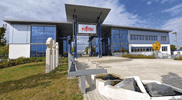Archived content
NOTE: this is an archived page and the content is likely to be out of date.
Introduction of FAQ when purchasing FUJITSU Image Scanner fi-Series.
| Q31. | Can I create/edit PDF files with the software bundled with fi Series scanners? |
|---|
| A31. | If you have a scanner that ScandAll PRO V2.0 is bundled with, you can edit PDF files generated by ScandAll PRO V1.0 or later, using ScandAll PRO (PDF Edit) that is included in ScandAll PRO V2.0. Its main editing functions include displaying PDF files, rotating/deleting/moving or inserting pages, correcting page orientation, cropping, and setting keywords. You can also set document open passwords for PDF files. For details, refer to the ScandAll PRO V2.0 User's Guide and ScandAll PRO Help. If advanced PDF editing capabilities such as adding note comments, drawing markups or text boxes are required, fi- Series owners can also use SkyPDF Professional 2010 for International by SKYCOM. |
|---|