Archived content
NOTE: this is an archived page and the content is likely to be out of date.
Cooperation with VMware Performance Improvement in virtualised server environments
vStorage APIs for Array Integration (VAAI) is provided in "VMware vSphere" which enables platform virtualization. VAAI is an API which improves system performance and scalability by making effective use of the resources of disk storage systems. ETERNUS DX disk storage systems support the following functions of VAAI.
Full Copy: Replication of virtual machine/Copy for migration
Previously, it is required to copy data through a server for replication of virtual machine, data migration, etc. This function enables data copy within a disk storage system without going through the server. This reduces load on the server and improves system performance.
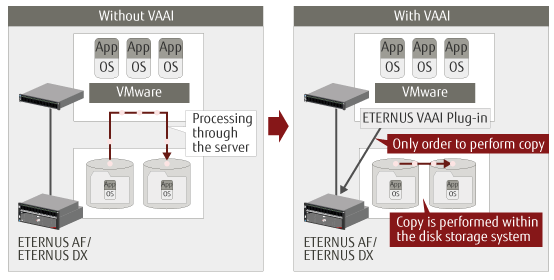
Block Zeroing: Zero out when allocating storage area in new virtual machine
When allocating storage area to create a new virtual machine, etc., it is necessary to zero out the storage area as initialisation process. Previously, this process is performed at the server side. Performing this process at the disk storage system side instead reduces load on the server and speeds up capacity allocation of virtual machine.
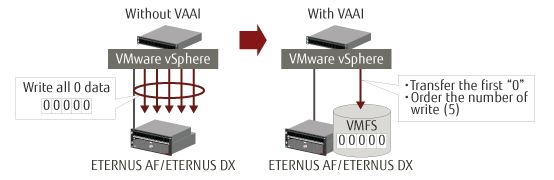
Hardware Assisted Locking: Improved exclusion control
When writing to virtual server disk volumes the logical volume locking size in VMware vShere environments is large. This means subsequent writes to the same area have to wait for the first one to finish. By performing exclusion control at the ETERNUS storage level uses much smaller block unit sizes. This improves the operational efficiency of the overall virtual machine environment.
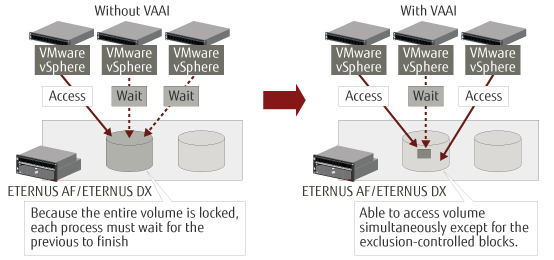
Thin Provisioning Space Reclamation - Release of unallocated areas
Unallocated areas created by file or virtual machine deletion can be released. They are released by issuing a UNMAP command or deleting a file on VMFS. They are not released by file deletion by the OS of a virtual machine.
A host notification function notifies the host when the number of primary allocated blocks reached its threshold value.
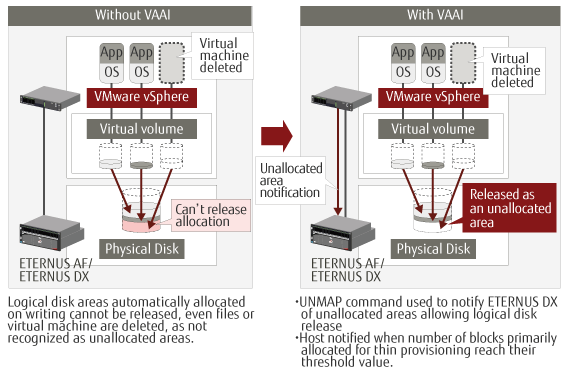
Benefits
- Significant reductions in server loads
- Improved performance of the overall virtual environment
Environment
| Supported Storage | Disk Storage Systems | ETERNUS DX60 S3
ETERNUS DX100 S3/DX200 S3 ETERNUS DX500 S3/DX600 S3 ETERNUS DX8700 S3/DX8900 S3 ETERNUS DX80 S2/DX90 S2 ETERNUS DX400/DX400 S2 series ETERNUS DX8000/DX8000 S2 series |
|---|---|---|
| All-Flash Arrays | ETERNUS DX200F | |
| Supported OS | VMware vSphere 6.0 Standard
VMware vSphere 6.0 Enterprise VMware vSphere 6.0 Enterprise Plus VMware vSphere 5.5 Enterprise VMware vSphere 5.5 Enterprise Plus VMware vSphere 5.1 Enterprise VMware vSphere 5.1 Enterprise Plus VMware vSphere 5 Enterprise VMware vSphere 5 Enterprise Plus VMware vSphere 4.1 Enterprise VMware vSphere 4.1 Enterprise Plus |
|
Preconditions
ETERNUS VAAI Plug-in is required to use VAAI in any of the following environment. (Please ask our sales representative for downloading of the ETERNUS VAAI Plug-in.)
- When using vSphere 4.1.
- When using ETERNUS DX400 series or ETERNUS DX8000 series. (including the case that ETERNUS DX S2 series is used with these models)
- When using ETERNUS DX S2 series with firmware versions lower than V10L20.
For example, ETERNUS VAAI Plug-in is NOT required for VAAI support if only ETERNUS DX S2 series with firmware version V10L20 or later is used in vSphere 5 environment.
