Archived content
NOTE: this is an archived page and the content is likely to be out of date.
Precautions when using Windows Server 2008 R2
Date: May 23, 2014
Please check notices below before installing relevant software or hardware products on PRIMEQUEST.
Please be sure to refer to Precautions for Windows Server 2008, even if you use Windows Server 2008 R2.
| Applied to | Precautions | Date |
|---|---|---|
| PRIMEQUEST (Server) | Due to Ipmidrv.sys issue for Windows Server 2008 R2, blue screen(0x7e) may be displayed. This problem may happen extremely rarely.
This can be avoided by applying patch : "KB2931129". Please visit the Microsoft web site for detail information. |
May 9, 2014 |
| PRIMEQUEST 1800E2 | When setting x2APIC mode on the UEFI screen, and configuring one hardware partition with two or more system boards,
Windows Event Log may record the following error at a system boot. Log name:system Source:Application Popup Event ID:56 Description: ACPI returned invalid ID for a child device (xxx). There is no effect on the system other than the recording this Event. This can be avoided by applying patch : "KB2508054". Please visit the Microsoft web site for detail information. |
September 27, 2011 |
| PRIMEQUEST (Server) | When you execute the system recovery function in UEFI environment using OS media for Windows Server 2008 R2, it is necessary to make EFI System Partition and Microsoft Reserved Partition on the disks that data is to be restored.
Such operation is necessary because of the disk identification processing problem of Windows Server 2008 R2 for loader program (Winload.efi). Please visit Microsoft web site for detailed information. ・Microsoft Support KB975535 ・Microsoft Support KB979374 ・Recommended UEFI-Based Disk-Partition Configurations When the Windows Server 2008 R2 media into which Service Pack 1(Windows Server 2008 R2 SP1 slipstream medium) is integrated is used, the above operation for partitioning is not necessary. |
July 12, 2011 |
| PRIMEQUEST (Server) | 32bit applications may be disrupted but only at the first boot following installation of Windows Server 2008 R2 Service Pack 1.
As a result of such error, a dump file is created. This problem can be avoided by applying patch : "KB2487426". Please visit the Microsoft web site for detailed information. |
May 31, 2011 |
| PRIMEQUEST (Server) | When trying to setup a paging file on one hardware partition that is equal to or larger than 2 terabytes (TB) of memory, you may receive the following warning message.
Drive X: is too small for the maximum paging file size specified. Please enter a smaller number. Please visit the Microsoft web site for detailed information. |
May 31, 2011 |
| PRIMEQUEST 1800E2 | If the number of logical processors goes beyond 128, you must apply Service Pack 1 to Windows Server 2008 R2, and then enable the x2APIC mode on the UEFI screen.
Without applying Service Pack 1, maximum number of logical processors is 128. |
May 31, 2011 |
| PRIMEQUEST (Server) | Event Log may record the following error at a system reboot or log on.
Log name:System Source:Microsoft-Windows-WinRM Event ID:10128 Description: The WinRM service is not in the status for waiting for incoming HTTP requests (Listen status) due to a failure of binding of the HTTP.SYS URL ( http://+:47001/wsman/). So, requests to this URL cannot be served. User Action : Please use "netsh http" to check if ACL for URL (%1) is set to Network Service. Additional Data : The error code received from HTTP.sys is %5: %%5 After you restart the system, confirm this error is not recorded, and also confirm the HTTP status according to the log record below. If WinRM completes listen status check successfully, the following information is recorded in Windows Event Log. Log name:system Source:Microsoft-Windows-WinRM Event ID:10148 |
May 31, 2011 |
| Terminal (Laptop PC) | When you display device manager from a remote terminal using Server Manager or Microsoft Management Console(MMC), Device Icon may displays blue question mark :"?".
This shows the thing that corresponding device class is not registered in the remote terminal. For example, if When you display Device Manager on a remote terminal by using MMC and Emulex Plus is not installed in the remote terminal, Emulex Plus icon displays question mark :"?". When this problem occurs, use local console to display device manager, and confirm Device of correspondence is recognized correctly. |
May 31, 2011 |
| PRIMEQUEST (Server) | When using 1TB or more of memory in a partition with Windows Server 2008 R2 you must apply Service Pack 1 or KB980598 for Windows Server 2008 R2.
Please visit the Microsoft web site for detailed information. |
May 31, 2011 |
Bundled Software
| Applies To | Version | Precautions | Date |
|---|---|---|---|
| Software Support Guide
|
V2.0L40 | When using Windows Server 2008 R2 on hardware partitions with 32 cores or more and two LGSB*, the following problems may occur.
It may require two hours or more to collect information using the Software Support Guide function. This may mean records may fail to be collected and the following message output, meaning that because record collection has not completed within a certain time the collection of relevant records was cancelled. - "Skip the collection, because it has not finished in a while." If using the system information utility (msinfo32.exe) on Windows, more than three hours may be necessary to display the information collected, and for exporting (saving) the collected information. This can be avoided by applying patch : "KB2492536". Please visit the Microsoft web site for detailed information. * LGSPB (Logical Giga-LAN SAS and PCI_Box Interface Board), means a minimum logical partition unit of GSPB. |
Apr. 12, 2011 |
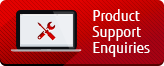
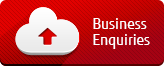
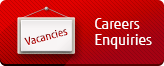
 01235 797711
01235 797711