Archived content
NOTE: this is an archived page and the content is likely to be out of date.
Windows Server 2008
Date: August 22, 2011
Please check notices below before installing relevant software or hardware products on PRIMEQUEST.
Windows Server 2008
| Applies To | Precautions | Date |
|---|---|---|
| PRIMEQUEST (Server) | If a memory dump file is being stored and if Paging File is set to be stored to disk which capacity is larger than 2TB, a partition of the disk will be destroyed.
This problem is caused by writing of a Paging File data to a wrong address. Such writing by memory dump driver called Diskdump.sys to a wrong address occurs if offset from the top of the disk exceeds 2TB. • Windows Server 2008 R2 For avoiding this problem, please apply SP1 or KB2249857. Please visit the Microsoft web site for detailed information. • Windows Server 2008 Please never set Paging File to disk with more than 2TB capacity. As of date stated in this line, no resolution is provided. |
Aug. 22, 2011 |
| PRIMEQUEST (Server) | Please do not exhaust drive letters from C to Z completely. Remain at least one of these drive letters unused. Such full use of drive letters may cause unexpected problem at system start such as delay of volume mount or change of drive letters assignment. | Aug. 18, 2011 |
| PRIMEQUEST (Server) | Windows Event Log may record the following error record after installation of Windows Server 2008or 2008 R2.
Log Name: Application Source: Microsoft-Windows-WMI Event ID: 10 Description: Event filter with query "SELECT * FROM __InstanceModificationEvent WITHIN 60 WHERE TargetInstance ISA "Win32_Processor" AND TargetInstance.LoadPercentage > 99" could not be reactivated in namespace "//./root/CIMV2" because of error 0x80041003. Events cannot be delivered through this filter until the problem is corrected. Such an event log record does not effect the system. The script to stop this event being displayed is shown on the Microsoft web site location |
May 31, 2011 |
| PRIMEQUEST (Server) | When using the x64(64bit)- version of Windows Server on hardware partitions with 32 cores or more, the following error is recorded in the Windows Event Log.
Log Name: Application Source: Microsoft-Windows-PerfNet Event ID: 2006 Description: You cannot read Server Queue performance data from the Server service. The first four bytes (DWORD) of the Data section contain the status code, the second four bytes contain the IOSB.Status and the next four bytes contain the IOSB Information. This problem occurs when you use a 32-bit application which queries the counter of performance object "Server Work Queues" [PRIMEQUEST 1800E] When you use a 32-bit application on hardware partition with 32 cores or more, the error is recorded in the Windows Event Log. (ex. PRIMEQUEST Server Agent (PSA) matches a 32-bit application. ) [PRIMEQUEST1800E2] While PSA is not available with PRIMEQUEST 1800E2, the above record may be added to Windows Event Log. Such event log recording does not affect the system. Please visit the Microsoft web site for detailed information. |
May 31, 2011 |
| PRIMEQUEST (Server) | The max. memory size of Windows Server 2008 is downgraded from 2TB to 1TB.
For details, please refer to the Microsoft documents below. "Memory Limits for Windows Releases” Please visit the Microsoft web site for detailed information. |
May 31, 2011 |
| PRIMEQUEST
Single Channel 8Gbps Fiber Channel card Dual Channel 8Gbps Fiber Channel card |
Under a server environment with LUNs by multi-path Fiber Channel (FC) cards, a failed FC path may not be switched to the alternative path. As the result, connections to corresponding disks are disconnected.
This problem occurs if the transmission line trouble occurs due to unstable FC connection even if alternative path exists. A error record below is added to Windows Event Log because the Windows Server OS judges this error as a disk problem. Log name : system Source : disk Event ID:15 Description: The device, \Device\Harddiskxx\DRxx, is not ready for access yet. This problem may occur under the following states. - A FC cable is not plugged properly to the FC card, or, - Connecting parts of either a FC cable or the FC card the cable is plugged are deteriorated Please ask your local Fujitsu sales representative whether there is problem in the FC cable and the FC card. |
Jan. 18, 2011 |
| PRIMEQUEST (Server) | If iSCSI Software Initiator is connected to an iSCSI target device, following records with “Log Name: System” and “Source: iScsiPrt” may be added to Windows Event Log.
Please visit Microsoft web site for detail information. |
Sep. 30, 2010 |
| PRIMEQUEST (Server) | No memory dump files can be generated using iSCSI storage. Save it to local SAS disk or to the fibre channel connected storage. Please visit the Microsoft web site for more details. | Sep. 30, 2010 |
| PRIMEQUEST(Server)
Single Channel LAN card(1000BASE-SX)/ Dual Channel LAN card(1000BASE-T) |
When an error occurs on a windows OS system, even if automatic reboot is set, system may not reboot.
In this case, confirm that the LAN driver being used is 15.1.2 or later for LAN cards or on-board LAN in the GSPB. If you can not use driver 15.1.2 or later, reboot the partition from Web-UI of MMB. |
Jul. 30, 2010 |
| Single Channel 8Gbps Fibre Channel Card/
Dual Channel 8Gbps Fibre Channel Card/ Single Channel 1000BASE-SX Card/ Dual Channel 1000BASE-T Card/ Dual Channel LAN card(10G BASE) |
After device installation completion in an environment with many PCI Express cards, some devices may not be installed successfully and have category : "Unknown device".
Please run "Device Manager" and confirm that those devices are installed successfully. Update driver software for devices shown as "Unknown device" using the following operations. To begin your user account must have administrator permission. (1) Run "Device Manager" from Start menu: [Control Panel] - [Hardware] - [Device Manager]. (2) Right Click on the device marked "Unknown device", then select [Update driver software] (3) Click on [Browse my computer for driver software]. (4) Click on [Let me pick from a list of devices]. (5) Check to [Show compatible hardware], then Click on [Next]. (6) Start the driver installation, however in some environments an error may occur.* (7) Repeat operations (2) to (6) for all devices marked "Unknown device". * Errors may in the driver software update Wizard. This may be caused by a conflict with the setup program for the relevant device running in another process. Such conflicts may happen even if no status is shown on the display. In this case, please re perform operations (2) to (6) after approx. one hour. |
Jul. 30, 2010 |
| Terminal(Laptop PC) | When using the remote storage function on a terminal, blue screen may be displayed.
This occurs under the following terminal conditions (1) OS installed on the terminal used for the remote storage function is as follows: - Windows XP - Windows VISTA - Windows 7 - Windows Server 2003 - Windows Server 2003 R2 - Windows Server 2008 - Windows Server 2008 R2 (2) And, two 2 USB devices are being used for remote storage. This problem does not occur when only using one USB device.: E.g. This problem will not happen if one is used for USB device and another is used for iso image. With Windows Vista or Windows Server 2008 installed in on the terminal, this can be avoided by applying patch : "KB974711". Please visit the Microsoft web site for detailed information. If the OS installed on the terminal is one of Windows XP, Windows 7, Windows Server 2003, Windows Server 2003 R2, or Windows Server 2008 R2, only one USB device can used. Plus, when using Windows XP or Windows 7 or Windows 2008 R2, visit the Microsoft web site for more details. |
Jun. 15, 2010 |
| PRIMEQUEST (Server) | In workgroup environments, even if NTP is set, clock time synchronization is only done once a week.
The time in a partition can differ from the correct time due to a Home SB change. This difference can be corrected using clock synchronization above. However time synchronization at time of server boot can not be done. |
May. 18, 2010 |
| PRIMEQUEST (Server) | If no DVD drive or CD/DVD remote storage device is connected to a partition,
The following error is recorded in the Event Log after OS boot. - Log Name: System - Source: Service Control Manager - Event ID: 7026 - Description: The following boot-start or system-start driver(s) failed to load: cdrom There is no effect on the system other than the recording this Event. |
Apr. 20, 2010 |
| SAS Disk Unit | SAS Disk Unit can not be made available.
Please use SAS Disk RAID Unit , if an internal Hard Disk Drive is required. |
Mar. 31, 2010 |
| PRIMEQUEST (Server) | Event information (Shutdown, System error etc) on Windows OS may not be recorded to "System Event Log" in Web-UI of MMB.
Please use "Event Viewer" on Windows OS to check Event Information on Windows OS. |
Mar. 31, 2010 |
| PRIMEQUEST (Server) | Server Core installation is not supported. Please operate Full installation. | Mar. 31, 2010 |
| PRIMEQUEST (Server) | In hardware partitions with Windows, on first booting of the server after switching to Reserved SB,
partition reboot may be required. To estimate the downtime caused by an SB failure, please include the reboot time for the server after switching to the Reserved SB as well as for the failed SB. |
Mar. 31, 2010 |
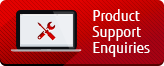
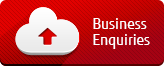
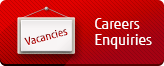
 01235 797711
01235 797711