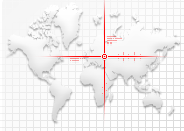-
IT Products and Systems
- Servers
- IT Solutions for SMB
- All-Flash Arrays
- Hybrid Storage Systems
- Tape Systems
- ETERNUS CS800
- ETERNUS CS8000
- ETERNUS CS8050
- NetBackup Appliance
- Commvault HyperScale Appliance
- Reference Architecture
- ETERNUS CS Expert Community
- Switches
- Storage Software
- Storage Virtualization
- ETERNUS Awards
- SAP Environments
- Client Computing Devices
- Printers
- Scanner
- Data Sheet Finder
- Accessories
- made4you
- Switches
- Fujitsu Product Support Services
- Software
- Electronic Devices
Archived content
NOTE: this is an archived page and the content is likely to be out of date.
Windows® 7 Professional
Windows® 7 Professional has all the features you need for business, along with all the great media and entertainment features of Windows® 7 Home Premium. You’ll be able to run many Windows® XP productivity programs natively in Windows® 7 or by using Windows® XP Mode*, and recover your data easily with automatic backups to your home or business network. You’ll also be able to connect to company networks easily and more securely. In addition to the features in Windows® 7 Home Premium, you’ll also get the following:
- Domain Join, which gives you the ability to join a managed Windows® Server network
- Advanced Backup and Restore to help you back up your entire system to a home or business network, and Encrypted File System to help protect your data
- Windows® XP Mode* for running older productivity applications that require Windows® XP
- Location Aware Printing, which helps you set different default printers for your home and work networks
Windows® 7 System Requirements
Microsoft recommends the following minimum system requirements to make sure you get all the benefits of Windows® 7.Windows® 7 System Requirements
- 1 gigahertz (GHz) or faster 32-bit (x86) or 64-bit (x64) processor
- 1 gigabyte (GB) RAM (32-bit) / 2 GB RAM (64-bit)
- 16 GB available disk space (32-bit) / 20 GB (64-bit)
- DirectX 9 graphics processor with WDDM 1.0 or higher driver
If you’re not sure which features and editions of Windows® 7 will run on your existing PC, the Windows® 7 Upgrade Advisor can help. Please visit http://windows.microsoft.com/upgradeadvisor
Additional Requirements to Use Certain Features
- Internet access (fees may apply)
- Depending on resolution, video playback may require additional memory and advanced graphics hardware
- For some aspects of Windows® Media Center functionality, a TV tuner and additional hardware may be required
- Windows® Touch and Tablet PCs require specific hardware
- HomeGroup requires a network and PCs running Windows® 7
- DVD/CD authoring requires a compatible optical drive
- BitLocker requires Trusted Platform Module (TPM) 1.2
- BitLocker To Go requires a USB flash drive
- Music and sound require audio output
- Windows® XP Mode requires the following:
- Additional 1 GB of RAM
- Additional 15 GB of available hard disk space
Product functionality and graphics may vary based on your system configuration. Some features may require advanced or additional hardware. For more information, visit http://windows.microsoft.com/systemrequirements
*Microsoft recommends 2 GB of memory, and an additional 15 GB of hard disk space per virtual environment, to run Windows XP Mode. Windows XP Mode requires either OEM pre-installation or post-purchase installation of Windows XP Mode (which runs on Windows 7 Professional or Ultimate) and a virtualization technology such as Windows Virtual PC.Windows Virtual PC requires a processor capable of hardware virtualization, with Intel-VT and AMD-V features enabled.Both Windows XP Mode and Windows Virtual PC can be downloaded from www.windows.com/business/downloads. For more information on system requirements, go to www.microsoft.com/virtual-pc.