Features and Benefits
| Features | Benefits |
|---|---|
Windows
|
|
An elegant mini PC for standard office applications
|
|
Zero Noise PC
|
|
Superb usability
|
|
Always Available Office PC - stay connected and save power
|
|
Manageability and Ease of Use
|
|
NOTE: this is an archived page and the content is likely to be out of date.
| Features | Benefits |
|---|---|
Windows
|
|
An elegant mini PC for standard office applications
|
|
Zero Noise PC
|
|
Superb usability
|
|
Always Available Office PC - stay connected and save power
|
|
Manageability and Ease of Use
|
|
| Product | ESPRIMO Q558
|
|---|---|
| Operating system | Windows 10 Pro. Fujitsu recommends Windows 10 Pro.
Windows 10 Home |
| Operating system notes | Certified for SUSE Enterprise Desktop, Windows 10 Support: After the end of the product life FUJITSU will continue to test and support all upcoming Window 10 releases for a period of maximum 5 years – depending on the available extension of hardware services through FUJITSU Warranty top ups. For details please see “FUJITSU Service Statement for Windows 10 Semi-Annual-Channel Support” at http://support.ts.fujitsu.com.
|
| Mainboard | D3603 (proprietary )
|
| Chipset | Intel® H310
|
| Processor | Intel® Core™ i7-8700T processor, 12 MB, 2.40 GHz, up to 4.0 GHz
Intel® Core™ i5-8500T processor, 9 MB, 2.10 GHz, up to 3.5 GHz Intel® Core™ i5-9400T processor, 9 MB, 1.80 GHz, up to 3.4 GHz Intel® Core™ i5-8400T processor, 9 MB, 1.70 GHz, up to 3.3 GHz Intel® Core™ i3-8100T processor, 6 MB, 3.10 GHz Intel® Core™ i5-9500T processor, 9 MB, 2.20 GHz, up to 3.7 GHz Intel® Core™ i5-8500 processor, 9 MB, 3.00 GHz Intel® Core™ i5-8400 processor, 9 MB, 2.80 GHz Intel® Core™ i3-9100 processor, 6 MB, 3.60 GHz, up to 4.2 GHz Intel® Core™ i3-8100 processor, 6 MB, 3.60 GHz Intel® Pentium® Gold G5400 processor, 4 MB, 3.70 GHz Intel® Celeron® processor G4930, 2 MB, 3.20 GHz Intel® Celeron® processor G4900, 2 MB, 3.10 GHz |
| Supported capacity RAM (max.) | 32 GB, 2 Memory slot(s) DIMM (DDR4), Dual channel support, For dual channel performance, 2 memory modules have to be ordered. Capacity per channel has to be the same. 2666 MHz may be clocked down to 2400 MHz depending on processor and memory configuration
|
| Serial ATA total | 2
|
| thereof SATA III | Serial ATA III (6 Gbit), NCQ, AHCI
|
| Drives (optional) | DVD Super Multi ultra slim (tray), SATA
BD Triple Writer SATA ultra slim (tray), SATA |
| Hard disk drive | HDD SATA II, 5,400 rpm, 1,000 GB, 2.5-inch
HDD SATA III, 5,400 rpm, 500 GB, 2.5-inch HDD SATA III, 7,200 rpm, 500 GB, 2.5-inch SSD PCIe, 256 GB M.2 NVMe module SSD PCIe, 256 GB M.2 NVMe module, SED SSD PCIe, 512 GB M.2 NVMe module SSD PCIe, 512 GB M.2 NVMe module, SED SSD PCIe, 1024 GB M.2 NVMe module SSD PCIe, 1024 GB M.2 NVMe module, SED SSD SATA III, 64 GB, 2.5-inch SSD SATA III, 128 GB, 2.5-inch SSD SATA III, 256 GB, 2.5-inch SSD SATA III, 512 GB, 2.5-inch SSD SATA III, 1024 GB, 2.5-inch |
| Drive bay | 1 x 5.25-inch external bay
|
| Interfaces | 1 x Audio: line-out
1 x Front audio: headphone 1 x Front audio: microphone 4 x USB 3.1 Gen1 (USB 3.0) total 4 x USB 2.0 total 2x USB 3.0 x USB front 4x USB 2.0 and 2x USB 3.0 x USB rear 1 x Ethernet (RJ-45) 1 x Kensington Lock support 1 (DVI-D) x DVI 2 x DisplayPort 0/1 optional (with PC on/off function on Pin6) x Mouse / Keyboard (PS/2) |
| Graphics | Intel® UHD Graphics 610, Intel® UHD Graphics 630, Up to half size of total system memory
|
| Audio type | Realtek ALC671
|
| Communication | 10/100/1,000 MBit/s Realtek RTL8111GN
1 (optional with Bluetooth together) x Integrated WLAN |
| Weight | 1.6 kg
3.53 lbs |
| Dimensions (W x D x H) | 185 x 190 x 54 mm; with VESA cover: 185 x 190 x 56.2 mm
7.29 x 7.49 x 2.13 inch |
| Power efficiency note | power supply efficiency (at 230V; 2 Watt/ 10% / 20% / 50% / 100% load) : x› 85%/ 90% / 90% / 92% / 92%
|
| Special features | EraseDisk functionality, Extremely space-saving design, Low Power Active Mode, Made in Germany, Easy expandability, Zero Noise PC
|
| Warranty period | 1 year (for countries in EMEIA)
|
| Warranty type | Bring-In / Onsite Service (for countries within region EMEIA, for all other countries depending on local regulations)
|
| FUJITSU Display P24-8 TE Pro | |
|---|---|
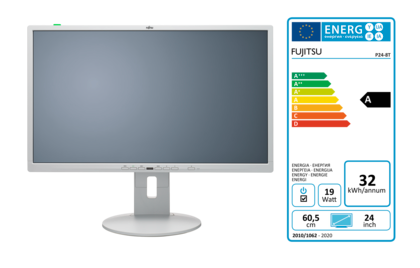 |
FUJITSU P24-8 TE Pro Display, the perfect choice for demanding and tidy workplaces. Besides thin bezels and cable guide it also boasts unique features such as USB support in standby and the patent-applied Presence Sensor to detect the user's absence. With the call indicator you are prepared for modern Skype for Business applications.
|
| FUJITSU Display P24-8 WS Neo | |
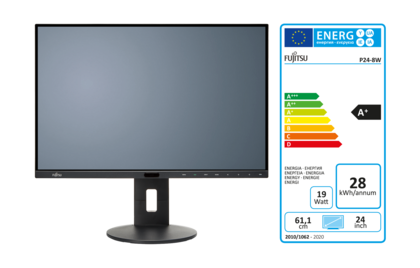 |
The FUJITSU Display P24-8 WS Neo is a 16:10 IPS panel monitor that has DisplayView™ IT Suite that helps you activate features such Presence Sensor, Workplace Lighting Guide that promote the overall ergomomics and security of your workplace. The monitor has a 178°/178° wide viewing angle delivering a consistent picture quality and is ideal for CAD and Document Management applications.
|
| Keyboard KB950 Phone | |
 |
The KB950 Phone is a modern and slim line USB keyboard with integrated Skype for business features. This extremely reliable, high-speed input device is the perfect way to manage incoming and outgoing calls, even when the system is locked. Three additional keys make it easy to accept and end calls and mute your microphone during a call. Easy number dialing is assured with the numpad. The integrated 61 x 12 mm display shows the time and date, the user status and shows incoming call data in the form of the calling number and caller ID.
|
| Wireless Mouse Touch WI910 | |
 |
The Fujitsu Wireless Mouse Touch WI910 has a special touch sensitive surface that recognizes when your hand touches the mouse even before you move it. This provides nearly instantaneous wake-up from the intelligent energy saving sleep mode. Unbeatable responsiveness combines with features like switchable resolution, and three programmable buttons for a unique user experience.
|
| FUJITSU Mounting Kit for Height Adjustable FUJITSU Displays | |
 |
The FUJITSU Mounting Kit for Height Adjustable FUJITSU Displays has been specifically designed for use with ESPRIMO Q/G mini PCs, FUTRO Thin Clients and FUJITSU Displays. By mounting an ESPRIMO mini PC or a FUTRO Thin Client behind a display, you can save space on the desk, reduce clutter on desk and realize a clean desk working environment.
|