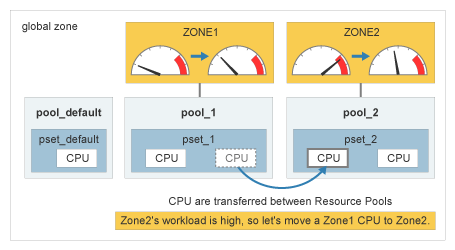Archived content
NOTE: this is an archived page and the content is likely to be out of date.
Solaris Resource Manager of Solaris™ 10 Operating System function
Solaris Containers : [ Solaris Zones | Solaris Resource Manager | Demonstration ]
Maximizes your hardware utilization without planned down time, by scheduling hardware resource allotment to each Zone.
Solaris Resource Manager enables you to schedule the hardware resource allotment to each Zone. Now you can maximize your hardware utilization without having to schedule any planned down time.
When you want to run multiple applications, for instance ERP and CRM in the same system, you can create separate Zones for each application unit. Solaris Resource Manager allots the hardware resources to each Zone so that peak workloads in one Zone has no effect on the Zone environments.
Moreover, resource allotment policy can be re-configured dynamically. This lets you change resource allotments according to resource workloads without shutting down applications or requiring reboot operations.
| Characteristics
|
Benefits
|
|
|---|---|---|
|
|
|
Resource Pools
A Resource pool is a CPU allotment scheduling function that operates between specific Zones. Each Zone is assigned to just one Resource Pool and that one Resource Pool can shared by the multiple Zones. These Zones share a defined number of CPUs(processor set) under a defined CPU scheduling policy(Scheduling class).
processor set(pset)
A processor set is assigned a specified number of CPUs.
Scheduling class (FSS and TS)
The Resource Pool allots CPU resources to processes working in a Zone by reference to the Resource Pool definition according to a specified scheduling class. Typical scheduling classes are TS and FSS.
FSS (Fair Share Scheduler) allots CPUs to processes according to the CPU utilization ratios of Zones referenced from the Resource Pool definition. For instance, if the CPU utilization ratios of Zone A and B are defined as 4:1, Zone A can use 80% and Zone B can use 20% of the usable CPU resources
TS(Time Share Scheduler) is the default scheduler with Solaris OS. It fairly allots CPU resources to every processes, and does not concentrate CPU resources to any one specific process.
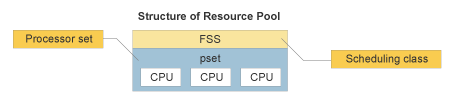
Zone and Resource Pool
A Zone is assigned one Resource Pool for system start-up. This assignment is referred to as"bind" afterwards. One Resource Pool can be bound to more than one Zone, however each Zone can only be bound to one Resource pool . If FSS is set in the scheduling class parameter, CPUs are scheduled based on the CPU resource ratio set in the scheduling class parameter.
Resource Pool has the default definition (pool_default). Global Zone is bound to the pool_default. When a Resource Pool is not specified at Zone start-up, the Zone is automatically bound to the pool_default.
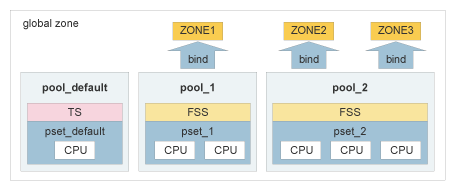
Dynamic Resource Pool
CPUs can be transferred between different Resource Pools based on CPU utilization. CPU allotments can also be changed. Such CPU re-allotment is done either by command line or a threshold definition,