Archived content
NOTE: this is an archived page and the content is likely to be out of date.
Driver Management
Driver Manager
The Driver Manager connects you with the Fujitsu driver inventory in the Internet, gathers the drivers which are suitable for your network and downloads the complete driver package. Afterwards you have to install the drivers by yourself.
DeskUpdate
DeskUpdate searches the Fujitsu database for new drivers, BIOS updates and system-specific software packages for your system. You can decide which of the identified packages should be locally installed. Afterwards DeskUpdate downloads the required software packages and installs them.
More information about DeskUpdate
If you want to update the drivers together with a software deployment solution, you can use the command line version of DeskUpdate: DUCMD. This can be easily integrated into your existing IT environment.
More information about DeskUpdate
If you want to update the drivers together with a software deployment solution, you can use the command line version of DeskUpdate: DUCMD. This can be easily integrated into your existing IT environment.
DeskUpdate Manager
DeskUpdate Manager allows you to prepare drivers suitable for your Fujitsu Client Computing Devices. Those drivers can be installed with your software distribution system.
The DeskUpdate Manager connects you with the Fujitsu driver inventory and gathers the drivers and installation tools. These will then be downloaded and stored into a driver repository. Afterwards you can use your software installation system to distribute and install the drivers automatically with the DeskUpdate command line tool DUCMD. The individual client devices do not need Internet access.
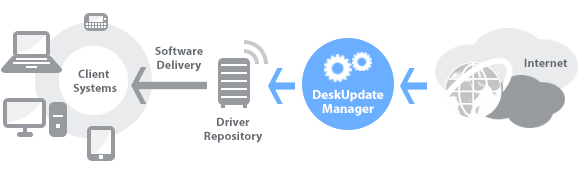
With the demo version of DeskUpdate Manager you can experience some of the powerful features included in this tool. The trial version doesn’t allow you to download and store the drivers in a driver repository.
You can order the license for the full version of the DeskUpdate Manager via our price list:
S26361-F4040-L200 DeskUpdate Manager
The DeskUpdate Manager connects you with the Fujitsu driver inventory and gathers the drivers and installation tools. These will then be downloaded and stored into a driver repository. Afterwards you can use your software installation system to distribute and install the drivers automatically with the DeskUpdate command line tool DUCMD. The individual client devices do not need Internet access.
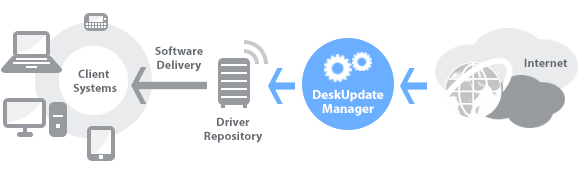
With the demo version of DeskUpdate Manager you can experience some of the powerful features included in this tool. The trial version doesn’t allow you to download and store the drivers in a driver repository.
You can order the license for the full version of the DeskUpdate Manager via our price list:
S26361-F4040-L200 DeskUpdate Manager



