Important Safety Recall - Fujitsu PC Voluntary Battery Recall and Replacement
Overview
On February 8, 2018, Fujitsu America announced a voluntary and precautionary recall of a limited number of Panasonic-supplied battery packs (bearing a Fujitsu Limited label) used in select Fujitsu personal computers sold in the United States and Canada, either shipped with a PC at time of original sale or sold later as spares. Fujitsu will be launching the Fujitsu Battery Pack Exchange Program shortly for the replacement of affected battery packs in the United States and Canada.
In cooperation with Panasonic, the U.S. Consumer Product Safety Commission, and Health Canada, Fujitsu America, Inc. and Fujitsu Canada, Inc. have voluntarily recalled approximately 6,400 Fujitsu-branded lithium-ion battery packs supplied by Panasonic. Fujitsu sold or provided these battery packs in the U.S. and Canada from July 2012 through Dec 2017. Under certain conditions and in rare instances, it is possible for these batteries packs to ignite and result in fire.
The only Fujitsu PC models sold in North America that utilize the affected battery packs for this recall are: CELSIUS H720, LIFEBOOK E752, LIFEBOOK E733, LIFEBOOK E743, LIFEBOOK E753, LIFEBOOK P702, LIFEBOOK P772, LIFEBOOK S710, LIFEBOOK S752, LIFEBOOK S762, LIFEBOOK T732, LIFEBOOK T734, and LIFEBOOK T902. If your Fujitsu PC is not one of these model numbers, this recall does not apply.
Customers with affected PC models need to verify the part number of their primary battery pack in order to determine if it is subject to this recall. To do this, you should turn your PC off, unplug the AC adapter, eject the battery pack, and verify the part number shown on the battery pack. Instructions on how to remove your battery pack please see section “Affected Fujitsu PC models and Battery Packs”.
The following part numbers, shown on the battery pack, are the only part numbers impacted by this recall: CP556150-03, CP579060-01, CP629458-03. If your battery pack is not one of these part numbers, this recall does not apply.
The serial number of the battery packs need to be verified as not all battery packs with these part numbers are affected.
If your battery pack is included in this recall, users are advised to continue using their Fujitsu PC safely only after turning the system off, ejecting the battery pack, and using the AC adapter and power cord originally supplied with the device to power the system until their replacement battery pack is received.
The covered Panasonic-supplied battery packs were sold with limited Fujitsu personal computer models, and were also sold as separate spare battery packs. Fujitsu will replace all designated battery packs with new battery packs, free of charge and including all shipping and handling.
The issue is confined to the battery pack itself, and is not related to the PC that uses the battery pack. Therefore, this program will only replace the potentially affected battery packs, not the PCs in which the battery packs came or were installed.
Once you receive and install your replacement battery pack, you may resume normal use of your PC.
Affected battery packs in Fujitsu PCs
Part Number Partial Serial Numbers (between the two Zs) The 7 characters after the hyphen The last 7 characters CP556150-03 Z130119 All Z130120 000038Z - 004207Z Z130131 - Z130205 All CP579060-01 Z130129 All Z130130 All Z130131 000089Z - 000662Z Z130221 All Z130304 000045Z - 000563Z 001210Z - 001963Z 002302Z - 002847Z Z130306 000017Z - 000524Z CP629458-03 Z130301 - Z130407 All The tables above list the Models, Part Numbers (P/N) and Serial Numbers of the battery packs that are subject to the program. The tables cover all affected battery packs, but not all battery packs within the range of the Serial Numbers may be affected.
If your model, battery’s P/N and Serial Number are not in the table, your battery pack is not subject to the program. If you have a spare battery pack, please also check its P/N and Serial Number.
How to check the Part Number and Serial Number of your Battery Pack:
- First confirm, if you have a Fujitsu PC from the above model list.
- If you have a PC on the above model list, please shutdown your PC.
- Disconnect the AC power adapter.
- Turn your PC over.
- Remove the battery pack from the PC.
- Push the spring-loaded battery pack latch away from the battery pack and hold it in place.
- Push the battery pack lock to the right; this will unlock the battery pack.
- Lift the battery pack out of the battery pack bay at the battery pack lift point at the rear center of the battery pack.
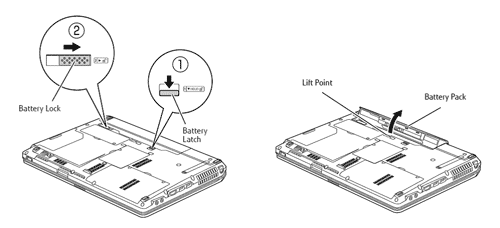
Important: When removing the battery pack, please make sure the system is off and the AC adapter is unplugged. Also, please be sure not to touch the connector between the PC and the battery.
The battery pack part number and serial number are found beneath the barcodes on a label on the battery pack highlighted below in red:
Note: Part numbers are a series of alphanumeric characters beginning with CP
CELSIUS H720, LIFEBOOK E752, LIFEBOOK S710, LIFEBOOK S752, LIFEBOOK S762, LIFEBOOK P702, LIFEBOOK P772;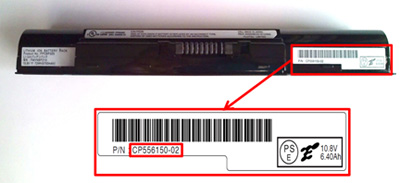
LIFEBOOK T732, LIFEBOOK T734, LIFEBOOK T902;
LIFEBOOK E733, LIFEBOOK E743, LIFEBOOK E753;
- Push the spring-loaded battery pack latch away from the battery pack and hold it in place.
- P/N:CP556150-03, P/N : CP579060-01 and P/N:CP629458-03 are affected.
Note: The relevant part of the alphanumeric battery serial number begins with a Z after a hyphen P/N:CP556150-03;
P/N : CP579060-01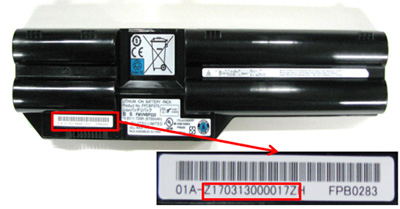
P/N : CP629458-03
- CP556150-03: Battery Packs with the following serial numbers are affected.
Partial Serial Numbers (between the two Zs) The 7 characters after the hyphen The last 7 characters Z130119 All Z130120 000038Z - 004207Z Z130131 - Z130205 All - CP579060-01: Battery Packs with the following serial numbers are affected.
Partial Serial Numbers (between the two Zs) The 7 characters after the hyphen The last 7 characters Z130129 All Z130130 All Z130131 000089Z - 000662Z Z130221 All Z130304 000045Z - 000563Z 001210Z - 001963Z 002302Z - 002847Z Z130306 000017Z - 000524Z - CP629458-03: Battery Packs with the following serial numbers are affected.
Partial Serial Numbers (between the two Zs) The 7 characters after the hyphen The last 7 characters Z130301 - Z130407 All - You would like more information about the Fujitsu Battery Pack Exchange Program? Read our Frequently Asked Questions section.
NOTE: Alternatively, there is also a utility [Battery Check Tool Utility] available that will automatically inspect your battery pack and let you know if it is impacted. It can be downloaded, click here.
I have an affected battery pack. What do I do next?
Contact 800-301-9175 to request an RMA. You will be asked to provide the battery pack part number and serial number When you receive your replacement battery pack, please return the affected battery pack in the same packaging your new battery arrived in. Be sure and adhere to return postage sticker to the outside of the package.
Why is Fujitsu replacing some battery packs in certain Fujitsu PC models?
In cooperation with Panasonic, the U.S. Consumer Product Safety Commission, and Health Canada, Fujitsu America, Inc. and Fujitsu Canada, Inc. have voluntarily recalled approximately less than 6,400 Fujitsu-branded lithium-ion battery packs supplied by Panasonic. Fujitsu sold or provided these battery packs in the U.S. and Canada from July 2012 through Dec 2017. Under certain conditions, it is possible for these batteries packs may, in rare instances ignite and result in fire. By offering the Fujitsu Battery Pack Exchange Program, both Fujitsu America, Inc. and Fujitsu Canada, Inc. wish to ensure the safety and satisfaction of our customers, and so we are urging all customers who have products that meet the criteria set forth in the guidelines to register, receive a replacement battery pack and return the recalled one to us as specified.
Are all Fujitsu PCs affected?
No, because not all battery packs used in Fujitsu PCs are affected. Only those models which were a) sold with a battery pack, b) included a battery sold to Fujitsu by Panasonic, and c) used batteries that were made by Panasonic during particular date ranges are affected.
If I have an affected battery pack, what do I need to do?
Customers whose laptop batteries are affected should take the following two steps to use their laptops safely until the battery can be replaced. We apologize for the inconvenience of only being able to use your laptop with the AC adapter.
Please use your laptop only with the battery removed.
When using your computer, please remove the battery and plug in the AC adapter.
When removing the battery pack, please make sure the laptop is turned off, and the AC adapter is unplugged. Please store the battery appropriately once it is removed. Please store it in a cool, dark place away from flammable objects. Please do not charge the battery while storing it. How do I know if my Fujitsu PC qualifies for a free replacement battery pack under this program? Please refer to the details around affected models and spare battery packs.
When will the replacement battery packs be available?
Fujitsu will send your replacement battery pack when available based upon the information you provide via the website.
My PC runs hot. Should I be concerned? Do I need a new battery pack?
Not likely. This is normal. PCs will generate heat when used in different applications or when the battery pack is being charged. As a rule of thumb, the more demanding the application, the more heat that will be generated. If you feel your PC is excessively hot you should contact our support hotline at 800-301-9175 for guidance.
Does my PC have a Panasonic-supplied battery pack which is eligible for replacement?
You will need to verify this by:
Checking the model name of your PC. If it is an affected model, check the P/N and Lot Number of the installed battery pack. As a result of these steps, you will either have an affected P/N and Lot Number, or you will not.
In case of an affected P/N and Lot Number: If your P/N and Lot Number are affected, the battery pack is subject to replacement. In case of non-affected P/N or Lot Number: Your battery pack is not eligible for replacement.
Can I get my battery pack or main system replaced?
If your battery pack is eligible for the replacement program, you will be able to replace it. We cannot accept any request to replace the main system.My PC or battery pack becomes hot. Is that all right? Can Fujitsu check it?
In case of battery pack: The battery pack may become hot when used. If the battery pack temperature becomes higher than a certain temperature when charged, it is designed to stop charging temporarily to prevent it from becoming too hot.
In case of PC: If you are concerned about your PC running too hot, please contact 800-301-9175
Can I borrow an alternate PC until battery pack replacement is done?
No, an alternate cannot be supplied.
How do I remove my battery pack?
Please see instructions.
I'm still confused. May I speak to someone about this?
Absolutely. Please call 800-301-9175.

