Archived content
NOTE: this is an archived page and the content is likely to be out of date.
FreightMaster - Key Product Features

- Contemporary Microsoft Windows user interface with client Web access
- Very easy to use with many automatic features to speed up the job entry process
- Advanced Rating, Despatch and Reporting Engine providing:

- Customisable customer and driver rate schedules providing flexible charge options
- Jobs which are ordered by ready date and time, service or location with hot keys for rapid processing
- Colour coded jobs for easy identification of priority work with recommended drivers provided for each job
- Flexible, easy to use, real time, powerful reporting
- Optionally integrated with two way messaging using Mobile Data Terminals (MDTs) or PDAs for efficient voiceless and paperless communication with the driver fleet
- Fully integrated Client Web Booking module
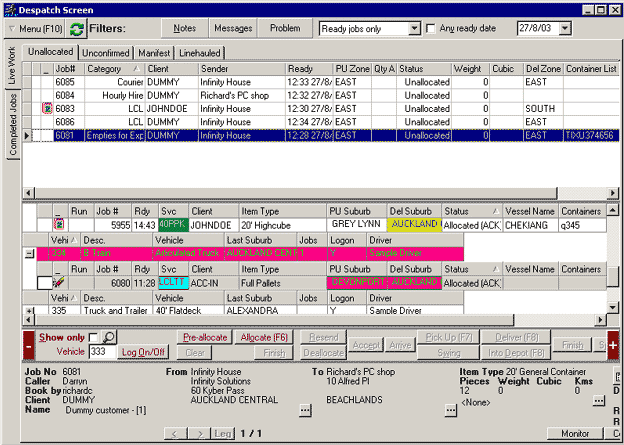
Settings
Each company can record their own details that will appear on Reports and Invoices generated by the system. Job numbers and Invoice numbers are under user control to allow customisation to suit each company.
The system allows parameters to be defined to suit each company's operation.
These settings include:
- Invoice messages
- Pricing zones
- Manifest areas
- Distance grid
- Shipping companies
- Container types
- Goods types
- Vehicle types
- Cubic conversion
- Vessels
Each of these settings is designed to aid the processing of information through the FreightMaster application.
Rating
FreightMaster includes a powerful rating engine that allows each consignment to be automatically priced based on a unique customer rate schedule or the default or card rate schedule.
Each rate can be defined as being rated by:
- Weight
- Cubic
- Volume
- Pieces
- Distance
- Route
- Time
- Dollar value
- Flat rates or simply an enter rate
- Total, unit (pro rata) and unit stepped rates are also supported
Job Entry
The Job Entry screen is designed for rapid entry of information by the use of quick look-up options to identify the client booking the job. Once the client is identified, the system allows rapid access to default client information like default pickup point, frequent delivery addresses and the customer's unique rate schedule.
Customer service is enhanced by providing on-line status to each job. Free format notes can be added to any job to record additional details such as handling instructions, customer preferences etc.
Despatch and Manifesting
The Job Despatch screen is designed to allow ready access to all job details, to maximise the use of the vehicle fleet.
The Job Despatch screen provides a unique split screen display to allow viewing of unallocated and work-in-progress jobs concurrently. A list of recommended vehicles for each unassigned job based on the vehicles current location and workload is provided. A standby list is automatically maintained based on the time the vehicle was marked as clear of work.
The Despatch and Manifest screens are dynamically linked to ease workflow and usability. As each job is entered, it is assigned to a virtual manifest consisting of all jobs moving between manifest regions. Using the Manifesting module, the user can move jobs between manifests and assign vehicles to manifests. The system produces a laser quality computer generated manifest. Manifests can easily be split or consolidated to reflect the actual load processing.
Invoicing
On entry, each job is automatically rated and ready for client invoicing. All revenue for each consignment is automatically assigned to a revenue centre with manual revenue splits supported.
The FreightMaster invoice is a laser quality document that can be customised to suit the specific requirements of each of our customers. Invoices are able to be recalled on screen to answer any customer enquiry.
Reports
FreightMaster provides a suite of operational reports to give management information on dollar value, weight and volume of all movements. These can be analysed by customer, vehicle or route in both detailed and summary forms.
The Job Details report allows easy selection of client range, date range, service and job status. Full job details can be viewed or simply a summary of invoice totals by client or service.
The Delivery Performance report suite allows analysis of the on time performance of any job. These details can be analysed by client, despatcher or driver allowing the business to focus on areas of poor performance and provides the information to improve service delivery standards.
Driver Communications
FreightMaster is designed to be fully integrated with any two-way mobile data communications solution, including MDTs or PDAs. A FreightMaster mobile data solution will deliver improved driver efficiency with a voiceless and paperless operating environment.
Client Web Access
DespatchMaster includes an optional client Web Job Booking module. This module provides full self service options including bookings, price enquiries, job tracking and invoice re-print options. Each customer is also able to maintain their own list of frequent pickup and delivery addresses.
Interfaces
FreightMaster includes an optional client Web Job Booking module. This module provides full self service options including bookings, price enquiries, job tracking and invoice re-print options. Each customer is also able to maintain their own list of frequent pickup and delivery addresses.
Computer Platform
- Microsoft Windows platform
- Microsoft SQL Server database
Want to know more? - Contact us
To find out how we can service your requirements in please call +64 4 495 0700 or email askus-nz@nz.fujitsu.com for free information with no obligation.
