Archived content
NOTE: this is an archived page and the content is likely to be out of date.
Precautions when using Windows Server 2016
Date: May 11, 2017
| Applied to | Precautions | Date |
|---|---|---|
| PRIMEQUEST (Server) |
When installing Windows Server 2016, the use of a firmware version BC17031 or later is recommended.
|
May 11, 2017 |
| PRIMEQUEST (Server) |
Event Log may record the following error in a high workload. Log name: System
This can be avoided by increasing the timeouts.
HKEY_LOCAL_MACHINE\SYSTEM\CurrentControlSet\Control\IPMI Name: CommandWaitTimeoutPeriod
|
March 29, 2017 |
| PRIMEQUEST (Server) |
Windows Event Log may be logged after installation of Windows Server 2012 R2 by the Enable kit through it has been authenticated in the System Properties or slmgr command. Log Name:Application
Such event log recording does not affect the system. |
March 29, 2017 |
| PRIMEQUEST (Server) |
Windows RE(Windows Recovery Environment) may start when the problem occurs at a system boot for Windows.
|
March 29, 2017 |
| PRIMEQUEST (Server) |
Event Log may record the following error at a system boot. Log name:System
Such event log recording does not affect the system. |
March 29, 2017 |
| PRIMEQUEST (Server) |
Event Log may record the following error at the Performance Monitor start.
This problem occurs when BITS (Background Intelligent Transfer Service) has been never started.
|
March 29, 2017 |
| PRIMEQUEST (Server) |
Event Log may record the following error during the reboot/power-onoff.
Log name: System
(Note)""*"" is a part of a character string representing an arbitrary device name. In case that there is no warning on the device manager after recording EventID:219, such event recording does not affect the system. Please visit the Microsoft website " Event ID 219 is logged when a device is plugged into a Windows-based system " for detailed information. |
March 29, 2017 |
| PRIMEQUEST (Server) |
When executing SIGVERIF.txt for the driver signature verification,
The version of Fujitsu driver and third party driver can be confirmed at the property picture of each driver (Driver tab) which appeared on the device manager. |
March 29, 2017 |
| PRIMEQUEST (Server) |
PRIMEQUEST does not support the new feature in Windows Server 2016 "Storage Spaces Direct." |
March 29, 2017 |
| PRIMEQUEST (Server) |
When using the new feature "Shielded Virtual Machine", please apply the cumulative Update KB3213522 provided on 20th December, 2016 or any later cumulative updates. |
March 29, 2017 |
| PRIMEQUEST (Server) |
Due to Ipmidrv.sys issue for Windows Server 2016, the blue screen(0x139) may be displayed. This problem may happen once out of 40 or 50 times. This can be avoided by applying patch :
|
March 29, 2017 |
| PRIMEQUEST (Server) |
The iSCSI boot is not available in Windows Server 2016. |
March 29, 2017 |
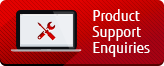
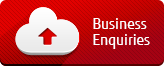
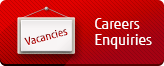
 01235 797711
01235 797711