Archived content
NOTE: this is an archived page and the content is likely to be out of date.
Precautions when using Windows Server 2012 R2
Date: May 23, 2014
| Applied to | Precautions | Date |
|---|---|---|
| PRIMEQUEST (Server) | When using Windows Server 2012 R2 of Full Packaged Product, apply KB2883200.
Please visit the Microsoft web site for detail information. In addition, KB2883200 is included in KB2919355. Please visit the Microsoft web site for detail information. |
May 9, 2014 |
| PRIMEQUEST (Server) | Due to Ipmidrv.sys issue for Windows Server 2012 R2, blue screen(0x7e) may be displayed. This problem may happen extremely rarely.
This can be avoided by applying patch :"KB2919355". Please visit the Microsoft web site for detail information. |
May 9, 2014 |
| PRIMEQUEST (Server) | Windows Event Log may be logged after installation of Windows Server 2012 R2 by the Enable kit through it has been authenticated in the System Properties or slmgr command.
Log Name:Application Source:Security-SPP Event ID:1058 Description:Installation of the Proof of Purchase from the ACPI table failed. Error code: 0xC004F057 Such event log recording does not affect the system. Please visit the Microsoft web site for detailed information. |
May 9, 2014 |
| PRIMEQUEST (Server) | Windows RE(Windows Recovery Environment) may start after an SB is switched to the Reserved SB in a partition running Windows.
After Windows RE menu is displayed, click [Continue] restart the system. If you don't want to start Windows RE you can prevent start of Windows RE by REAgentC.exe /disable command. Please visit the Microsoft web site for detailed information. |
May 9, 2014 |
| PRIMEQUEST (Server) | Event Log may record the following error at the Windows Server Backup Start under the iSCSI connection.
Log Name:MSiSCSI Source:MSiSCSI Event ID:108 Description:Status 0x00001069 determining that device interface\\?\{8e7bd593-6e6c-4c52-86a6-77175494dd8e}#MsVhdHba#1&3030e83&0&01#{2accfe60-c130-11d2-b082-00a0c91efb8b} does not support iSCSI WMI interfaces. If this device is not an iSCSI HBA then this error can be ignored
Such event log recording does not affect the system. |
May 9, 2014 |
| PRIMEQUEST (Server) | Event Log may record the following error at the Performance Monitor start.
Log Name:Application Source:Microsoft-Windows-Perflib Event ID:1008 Description:The Open Procedure for service "BITS" in DLL "C:\Windows\System32\bitsperf.dll" failed. Performance data for this service will not be available. The first four bytes (DWORD) of the Data section contains the error code. This problem occurs when BITS(Background Intelligent Transfer Service)has been never started. The error is not recorded if BITS starts by manual operation or Windows Update starts. |
May 9, 2014 |
| Single Channel 8Gbps Fiber Channel Card
[MC-0JFC11] Dual Channel 8Gbps Fiber Channel Card [MC-0JFC21] |
When using Windows Server 2012 R2, apply the following version of firmware and driver for 8Gbps Fiber Channel cards.
- firmware: FW/OpROM 2.01a12/6.30a9 or later. - driver:2.76.2.1 or later. |
February 21, 2014 |
| Dual Channel LAN Card (1000BASE-T)
[MC-0JGE31] Dual Channel LAN Card(10G BASE) [MC-0JXE11] |
When using Windows Server 2012 R2, apply the LAN card driver 18.5 or later. | February 21, 2014 |
| PRIMEQUEST 1800E2 | The warning message below is displayed if Page File is created for 2TB or larger size of partition : "Drive X: is too small for the maximum paging file size specified. " Please enter a smaller number.
Please visit the Microsoft web sitefor detail information. |
February 21, 2014 |
| PRIMEQUEST 1800E2 | SR-IOV is not supported. | February 21, 2014 |
| PRIMEQUEST 1800E2 | When using Windows Server 2012 R2, apply PRIMEQUEST firmware SB12094 or later. | February 21, 2014 |
| PRIMEQUEST 1800E2 | When using Windows Server 2012 R2 of Full Packaged Product, apply KB2883200.
Please visit the Microsoft web sitefor detail information. |
February 21, 2014 |
| PRIMEQUEST 1800E2 | You receive the following error message for Explorer.exe issue when Windows Server 2012 R2 is shutting down.
explorer.exe - Application Error The instruction at The error does not harm the computer, and it can be safely ignored. Please visit the Microsoft web sitefor detail information. |
February 21, 2014 |
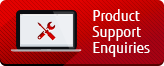
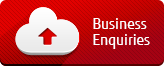
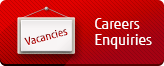
 01235 797711
01235 797711