Archived content
NOTE: this is an archived page and the content is likely to be out of date.
Precautions when using Windows Server 2008 R2
Date: 26 August, 2014
| Applied to | Precautions | Date |
|---|---|---|
| SAS RAID Controll Card
[MC-0JSR31/MCX0JSR31(LD)] Dual channel 6Gbps SAS RAID Controll Card [MC-0JSR41/MCX0JSR41 (LD)/MC-0JSR42/MCX0JSR42 (LD)] |
On physical partition consisting of 3 SB or more and with SAS RAID Controll Card mounted there, Windows may stop responding during the startup process. This can be avoided by applying patch : "KB2646761".
Please visit the Microsoft web site for detail information. |
August 26, 2014 |
| PRIMEQUEST (Server) | Due to Ipmidrv.sys issue for Windows Server 2008 R2, blue screen(0x7e) may be displayed. This problem may happen once out of 30 or 40 times. This can be avoided by applying patch : "KB2931129".
Please visit the Microsoft web site for detail information. |
April 10, 2014 |
| PRIMEQUEST (Server) | When trying to setup a paging file on one hardware partition that is equal to or larger than 2 terabytes (TB) of memory, you may receive the following warning message.
Drive X: is too small for the maximum paging file size specified. Please enter a smaller number. Please visit the Microsoft web site for detailed information. |
April 10, 2014 |
| PRIMEQUEST (Server) | When one physical partiton has four CPUs or more, blue screen(0x5c) may be displayed.
This can be avoided by applying patch : "KB2508054". Please visit the Microsoft web site for detail information. |
April 10, 2014 |
| PRIMEQUEST (Server) | Event Log may record the following error at a system boot.
Log name:System Source:Application Popup Event ID:56 Description: Driver PCI returned invalid ID for a child device (xxx). Such event log recording does not affect the system. |
April 10, 2014 |
| PRIMEQUEST (Server) | When using Windows Server 2008 R2, the following problems may occur.
It may require two hours or more to collect information using the Software Support Guide function. This may mean records may fail to be collected and the following message output, meaning that because record collection has not completed within a certain time the collection of relevant records was cancelled. - "Skip the collection, because it has not finished in a while." If using the system information utility (msinfo32.exe) on Windows, more than three hours may be necessary to display the information collected, and for exporting (saving) the collected information. This can be avoided by applying patch : "KB2492536". Please visit the Microsoft web site for detailed information. |
April 10, 2014 |
| PRIMEQUEST (Server) | Windows Event Log may record the following error record after installation of Windows Server 2008or 2008 R2.
Log Name: Application Source: Microsoft-Windows-WMI Event ID: 10 Description: Event filter with query ""SELECT * FROM __InstanceModificationEvent WITHIN 60 WHERE TargetInstance ISA ""Win32_Processor"" AND TargetInstance.LoadPercentage > 99"" could not be reactivated in namespace ""//./root/CIMV2"" because of error 0x80041003. Events cannot be delivered through this filter until the problem is corrected. Such an event log record does not effect the system. This can be avoided by applying patch : "KB2545227". Please visit the Microsoft web site location |
April 10, 2014 |
| PRIMEQUEST (Server) | When using the x64(64bit)- version of Windows Server on hardware partitions with 32 cores or more, the following error is recorded in the Windows Event Log.
Log Name: Application Source: Microsoft-Windows-PerfNet Event ID: 2006 Description: You cannot read Server Queue performance data from the Server service. The first four bytes (DWORD) of the Data section contain the status code, the second four bytes contain the IOSB.Status and the next four bytes contain the IOSB Information. This problem occurs when you use a 32-bit application which queries the counter of performance object ""Server Work Queues"" Such event log recording does not affect the system. Please visit the Microsoft web site for detailed information. |
April 10, 2014 |
| PRIMEQUEST (Server) | If no DVD drive or CD/DVD remote storage device is connected to a partition,
The following error is recorded in the Event Log after OS boot. - Log Name: System - Source: Service Control Manager - Event ID: 7026 - Description: The following boot-start or system-start driver(s) failed to load: cdrom There is no effect on the system other than the recording this Event. |
April 10, 2014 |
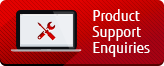
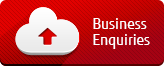
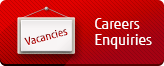
 01235 797711
01235 797711