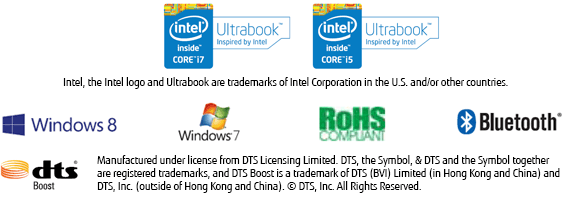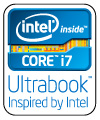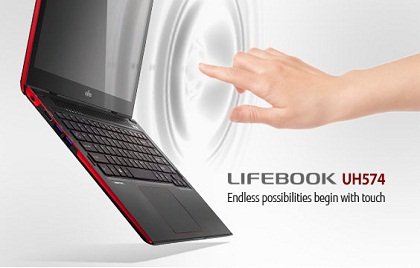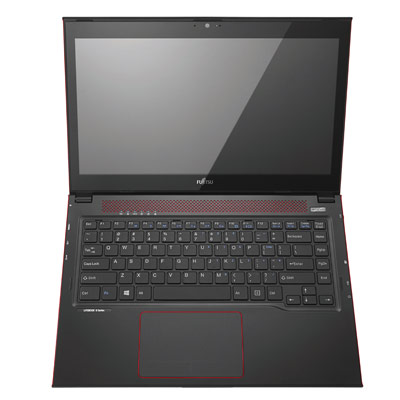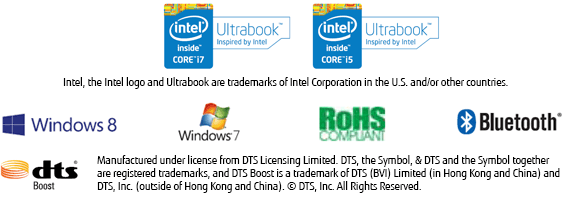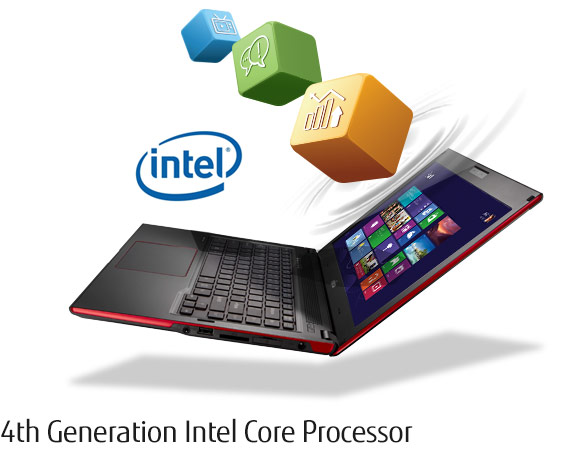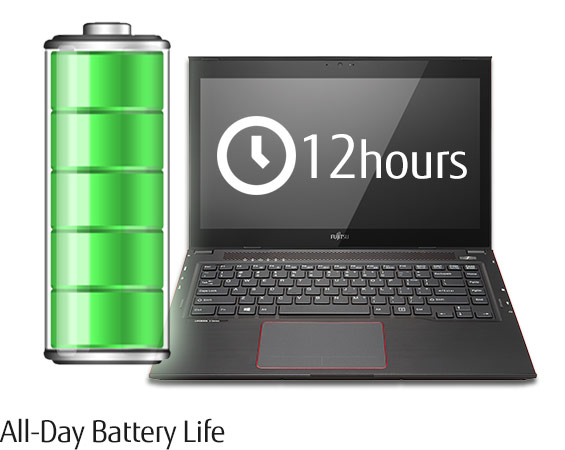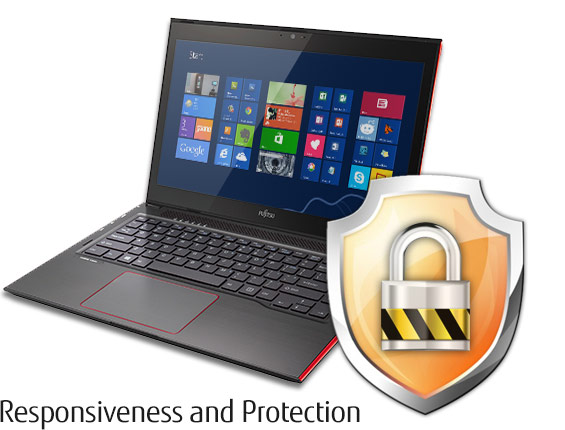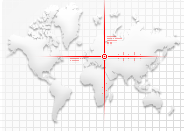Overview
Designed to complement all your computing needs, the LIFEBOOK UH574 is packed with all the functions necessary for work, school or play. Bearing Fujitsu’s trademark F-Line design, the LIFEBOOK UH574 promises top of the line features. With ultra responsive touch panel, Wireless Display (WiDi), long battery life and advanced security features to keep your data protected, it delivers unparalleled performance every time. Experience form and function as only Fujitsu can deliver with the LIFEBOOK UH574!
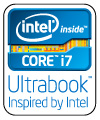 |
- The new Intel 4th Generation Core® Processor delivers high performance and mobile productivity.
- Genuine Windows 8 makes your everyday computing easier on your LIFEBOOK UH574.
- With the exciting Windows multi-gesture interface, you can operate your machine through the responsive touch panel.
- The latest version of the Intel® WiDi allows wireless connection between your Fujitsu LIFEBOOK and HDTV/projector/monitor.
- Enjoy as much as 12 hours of battery life on the LIFEBOOK UH574 under Mobile mark productivity mode.
- Outstanding security features like Fujitsu’s Trusted Platform Module (optional) and Kensington lock to guard your laptop when on the go.
|
Detailed Specs
| Specifications |
| Platform |
Intel® Core™ i7-4500U (4MB cache, 2.7GHz) with Intel® Turbo Boost Technology1
Intel® Core™ i5-4200U (3MB cache, 2.6GHz) with Intel® Turbo Boost Technology1 |
| Operating System |
Windows 8 Pro 64-bit
Windows 8 64-bit |
| Display |
13.3-inch HD backlit LED, (1366 x 768 pixels, 200nits brightness, Glare, 16:9), 10-point Touch |
| Memory |
8GB DDR3L 1600MHz,
4GB DDR3L 1600MHz,
2GB DDR3L 1600MHz
- DIMM Slot x 1 |
| Hard Disk |
320GB SSHD/500GB SSHD,
128GB/256GB SSD non-FDE |
| Battery |
Up to 12 hrs2 |
| Weight |
Approx. 1.63 kg |
| Detailed Specifications |
| Hard Disk Drive |
320GB SSHD/500GB SSHD, 128GB/256GB SSD non-FDE |
| Graphics |
Intel® HD Graphics 4400 |
| High Definition (HD) Audio |
Realtek ALC283 (HD audio) |
| WLAN (optional) |
Intel® Dual Band Wireless N-7260 ABGN + BT (Except Indonesia) Intel® Wireless N-7260 BGN + BT (For Indonesia only) |
| Bluetooth (optional) |
v4.0 |
| User Interface |
Isolated Keyboard: 17.75mm key pitch, 1.5mm key stroke |
| Card Slots |
SD/SDXC |
| Connector Interface |
USB 3.0 total x 2 ( Anytime USB charge x1 ), USB 2.0 total x 1, Audio: line-in / microphone, Audio: line-out / headphone, Power Adapter DC-in, Internal stereo microphones, Kensington Lock Support
|
| Security3 |
Kensington Lock system protection, Trusted Platform Module (optional), BIOS Lock, HDD Lock |
| Dimensions |
322mm x 225mm x 19.5mm (w/o rubber feet) |
| Bundled Accessories |
| AC Adapter |
Input AC 100~240V, Output DC 19V 65W |
| Bundled Softwares |
Windows 8
DTS Boost™, Fujitsu Anytime USB Charge Utility, Fujitsu Battery Utility, Fujitsu LCD Color Profile, Fujitsu LIFEBOOK Application Panel, Fujitsu Mobility Center Extension Utility, Fujitsu MyRecovery, Fujitsu Pointing Device Utility, Fujitsu Power Saving Utility, McAfee Multi Access Trial, Microsoft® Office Trial, Microsoft® One Note, Roxio® Creator LJ |
The above information shows the general technical specifications of the product and does not represent actual configuration. For specific configurations and availability, please check with your local distributors.
2. Results obtained from BAPCo MobileMark 2007(Productivity Workload) performed on systems with maximum battery life settings under laboratory testing environment. Actual battery life will vary based on screen brightness, sound volume settings, running applications, connected peripherals, power management settings, battery conditioning, and other customer preferences in the real life situation. Built-in bay device or hard drive usage may also have a significant impact on battery life. Note: Approx. 12hrs battery life are based on Intel® Core™ i7-4500 with standard 48.8Wh battery and SSD. Approx. 13.1hrs battery life are based on Intel® Core™ i5-4200U with standard 48.8Wh battery and SSD.
3. BIOS Lock needs a supervisor/user password to access BIOS setup. BIOS settings can be configured to prompt for password at every first bootup or all bootup sequences. Access to BIOS setup is needed to configure Hard Disk Lock. Hard Disk Lock requires an access key to retrieve data on the hard disk. This is a Data Confidentiality security feature. Anti-theft Lock Slot allows the use of a lock to physically secure the LIFEBOOK. Full security unlock sequence - Bootup Lock (BIOS Lock), Hard Disk Lock. It is the customer's responsibility to ensure the safekeeping of password for data retrieval.
4. UpdateNavi is a Fujitsu Proprietary application that updates LIFEBOOK drivers by connecting automatically to Fujitsu's server. This will help update your LIFEBOOK with the latest software drivers and utilities to ensure compatibility between hardware and software, maintaining smooth operation anytime, anywhere. This PC is preloaded with Microsoft
® Office 2010 60-day trial version. Purchase an Office 2010 Product Key to activate full-featured Office software on this PC.
RoHS (Restriction on Hazardous Substances) compliance means the system and its internal components comply with the EU RoHS directive (2002/95/EC) on the restricted use of six hazardous substances in the production of the system and its internal components. Vietnam's legislation "Circular 30/2011/TTBCT: Temporarily regulating the permitted limits for a number of hazardous substances in electric and electronic products", otherwise known as Vietnam RoHS which came into effect on December 1, 2012. It is natural for all thin-film transistor (TFT) liquid crystal displays (LCD) to show a small number of missing or discolored dots. These are commonly known as non-conforming pixels. This is a technology limitation of TFT LCD and does not represent a defect. Fujitsu warranty does not cover limitations in technology such as non-conforming pixels. Specifications reflected above are engineering and hardware specifications. They do not represent actual usage or operating dimensions, sizes, performances and weights as these are dependent on factors such as operating temperature, type of operating system and application used, connected devices and accessories as well as hardware configurations of the notebook. Please check the compatibility of 3rd party accessories before purchase. Please note that GB = billion bytes. 1GB is equivalent to 1,073,741,824 bytes.
*For LIFEBOOK UH574 only.