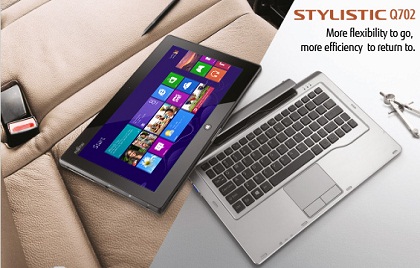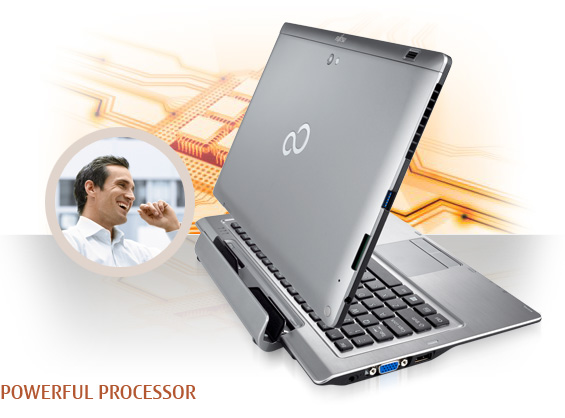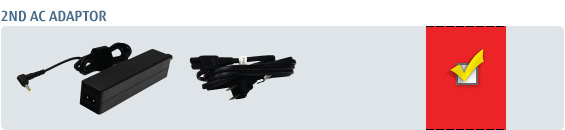| Platform2 |
Intel® Core™ i5-3427U (3MB cache, up to 2.80 GHz) with Intel® Turbo Boost Technology
-Intel® QM77 Express Chipset
Intel® Core™ i3-3217U (3MB cache, 1.80 GHz)
-Intel® HM76 Express Chipset
|
| Operating System |
Windows 8 Pro 64-bit
Windows 8 64-bit
Windows 8 Single Language 64-bit3
Windows 7 Professional
Windows 7 Home Premium |
| Display |
11.6" HD AH-IPS LCD (1366 x 768 pixels, 400 nits brightness, Anti-Glare)
|
| Hard Disk |
64GB SSD, 128GB SSD, 256GB SSD
64GB SSD (FDE), 128GB SSD (FDE) |
| Battery4 |
Slate: Up to 5.2hrs Slate with Keyboard Dock: Up to 11.2hrs
(Main battery in slate: 3cells Li-ion 34Wh, Keyboard dock battery: 4cells Li-ion 45Wh) |
| Weight |
Slate: Approx. 850g
Slate with Keyboard Dock: Approx. 1.7kg |
| High Definition (HD) Audio |
Realtek ALC269 HD audio codec with Dual Built-in Stereo Speakers
DTS Boost™ Enhancement
HD Audio-in: External Mic-in, Dual Built-in Stereo Microphone
HD Audio-out: Headphone-out |
| Communication |
Intel® Centrino® Advanced-N 6205 Dual Band ABGN network connection
5MP rear camera with Auto Focus, Full HD video recording, 720p HD front camera |
| 4G6,7(Optional) |
Embedded 4.0G (LTE) WWAN connectivity with dual antenna Up to 100Mbps peak downlink and 50Mbps peak uplink speed
|
| Connector Interface |
USB3.0 x 1, USB2.0 x 1, HDMI-out, Power Adaptor DC-in, Docking Interface |
| Security8 |
BIOS Lock, Fingerprint Sensor, Trusted Platform Module v1.2 (optional) |
| Dimensions |
Slate: 302mm(W) x 195mm(L) x 12.7mm(H) Slate with Keyboard Dock: 302mm(W) x 203mm(L) x 27.1 - 29.1mm(H) |
| AC Adaptor |
Input AC 100~240V, Output DC 19V 60W
Output DC 19V 65W |
| Bundled Software9 |
Windows 8: CyberLink YouCam™, DTS Boost™, Fujitsu Battery Utility, Fujitsu Data Exchange Utility, Fujitsu DataShare, Fujitsu Display Manager, Fujitsu DPC Control Utility, Fujitsu FaceSense Utility, Fujitsu LIFEBOOK Application Panel, Fujitsu Mobility Center Extension Utility Fujitsu MyRecovery, Fujitsu Power Button Setting, Fujitsu Power Saving Utility, Fujitsu UpdateNavi, Microsoft® Office Trial10, Norton™ Internet Security 60 days trial, Roxio® Creator LJ, Sierra AirCard Watcher, Softex Omnipass, TPM Utility (included but not pre-installed)
Windows® 7: Adobe® AIR®, Adobe® Reader®, CyberLink YouCam™, Fujitsu FaceSense Utility, Fujitsu AirCard Watcher, Fujitsu Application Panel, Fujitsu Auto-Rotation Utility, Fujitsu Battery Utility, Fujitsu DataShare, Fujitsu Display Manager, Fujitsu FingerZoom Fujitsu Hotkey Utility, Fujitsu ODD Sharing, Fujitsu OnScreen TouchPad, Fujitsu Power Saving Utility, Fujitsu Support Center, Fujitsu UpdateNavi, Microsoft® Silverlight®, Microsoft® Touch Pack, Microsoft® Office Starter: reduced-functionality Word and Excel® only, with advertising. No PowerPoint® or Outlook®, Mobility Center Extension Utility, Norton™ Internet Security 60 days trial, Oracle® Java Roxio® Creator LJ, Softex Omnipass, Sun Microsystems Java Runtime, TPM Utility (included but not pre-installed), Windows Live® Essentials (Windows Live® Messenger, Windows Live® Photo Gallery, Windows Live® Mail, Windows Live® Writer, Windows Live® Mesh, Windows Live® Movie Maker) |
| Keyboard Dock |
Connector Interface: VGA (external display), RJ45 (LAN), USB2.0, Power Adaptor DC-in Battery: Removable Battery Pack (14.4V, 45W), Keyboard with TouchPad |