Taxonomy Editor
This tool, Taxonomy Editor is a taxonomy edit tool for XBRL 2.0. This tool provides functions to manage five different kinds of linkbases (presentation, calculation, definition, label, reference) separately. In addition to these functions, this tool also can be used to browse taxonomy structure graphically.
Features
Individual linkbase view by selecting tab
This application provides separate views among schema and each linkbases. With this function, users can edit each linkbases and schema clearly.
Support for taxonomy expansion
This application shows not only specified taxonomy but also expanded taxonomies. This application has function whether deleted links by override functions can be shown in a linkbase view or not.
Graphical linkbase views
Tree view image is applied to represent relations among each items/tuples in Presentation, Calculation and Definition links. Table view image is applied to represent relations among each information in Label and Reference links.
Navigation from schema information to linkbase information
Once user select an item/tuple definitions in a XML Schema view, a focus currently displayed linkbase view automatically changes to corresponding node. On the contrary, searching a node in a schema view corresponding to currently selected node in a linkbase view is also available, but it is not work automatically.
Snapshot
Main view
This tool provides schema part information and linkbase information separately. At first, users need to load a taxonomy file to edit or just start editing from scratch.
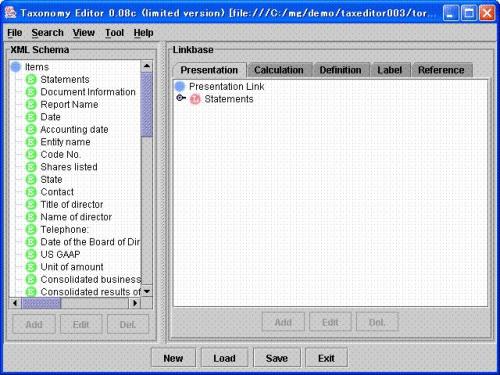
By selecting a tab from five candidate tabs in a linkbase view, users can see a linkbase information they want to check graphically.
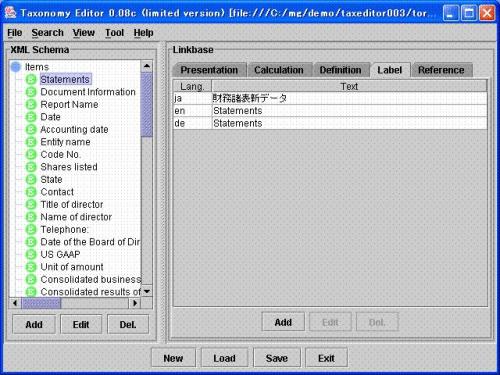
Data browsing
Once users select any item/tuple type element in a schema view, corresponding node in a linkbase window is automatically focused. If Label linkbase or Reference linkbase tab is selected, appropriate information will be shown as a table format.

Users can select string for item/tuple name to be displayed among the element name itself or label information.

Specify Options
Contents of item/tuple elements and / or all XLink and some advanced options are edited with each dialog boxes. See manual included in an archive for detail.

Users can specify Label Link and Reference Link simply editing the string on the screen. Note that to finish editing, users need to enter "return" key twice. XLink information edition is performed by the dialog window.
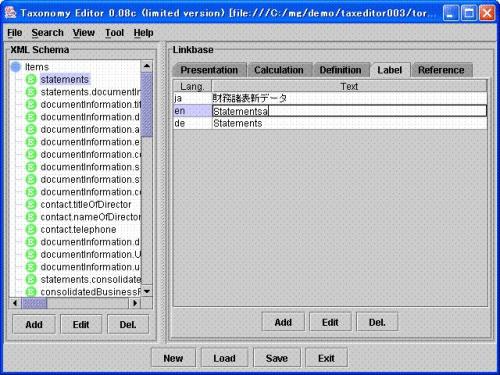
Limitation
- Some editing about Link property make error.
How to get the program
It can be obtained from the Download page.

