Archived content
NOTE: this is an archived page and the content is likely to be out of date.
Solaris ZFS of Solaris™ 10 Operating System function
Solaris™10 : [ Solaris Containers | Solaris ZFS | Predictive Self-healing | DTrace ]
Data Management Innovation, Solaris ZFS
Solaris 10 6/06 includes a new data management feature, ZFS (Zettabyte File System). ZFS is an innovative file system that provides you with almost unlimited data capacity(*1), simple data management and a high-profile data protection mechanism.
(*1) A file system in ZFS can contain 256 quadrillion zettabytes of storage.
Storage Pool Simplifies Data Capacity Extension
ZFS, through the storage pool feature, simplifies data management and reduces the system administration burden.
Storage pool is storage management for multiple disk devices. All file systems constructed in a storage pool are extendable by simple operation. This is because file systems in ZFS are independent of physical volumes and file system capacity can be increased without physical volume definition.
In former file systems, the file system is created on specific physical volumes. So, file system capacity expansion needs time-consuming procedures including physical volume re-configuring and, perhaps new disk installation. Such complexity is caused by the explicit relationship between the file system, physical volume and disk device.
In ZFS, a storage pool manages disk devices. File systems are no longer bound to disk devices. Storage pool manages multiple disk devices and provides a virtual storage interface to file systems. So, any file system can be easily extended, even while the system is operational.
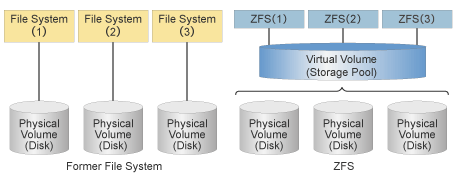
The ZFS Web-based management tool also simplifies your data management. Main features of this tool are as follows.
- Create a storage pool
- Add capacity to a storage pool
- Move (export) or import a storage pool
- View information on a storage pool
- Create a file system/volume
- Take s snapshot of a file system/volume
- Roll back a snapshot of a file system/volume
Data Protection mechanism improves business continuity
ZFS, through its data protection mechanism, avoids business stoppage caused by data or file system corruption.
ZFS has two data protection mechanisms, data correction and data mirroring. Data, if corrupted, is detected and corrected using a 64 bit checksum mechanism (*1). Moreover, checksum information is stored in an area separate from the data itself, preventing checksum information corruption even during data corruption.
The ZFS mirror data repair function, replaces any corrupted data with correct data. ZFS mirror maintains a copy of all data on a different location from the original. When the checksum mechanism detects a data corruption, the corrupted data is repaired by replacing it with correct data from the mirror.
(*1) Checksum is a method for data corruption detection and correction.
Note
Information in this article is as of published date.


