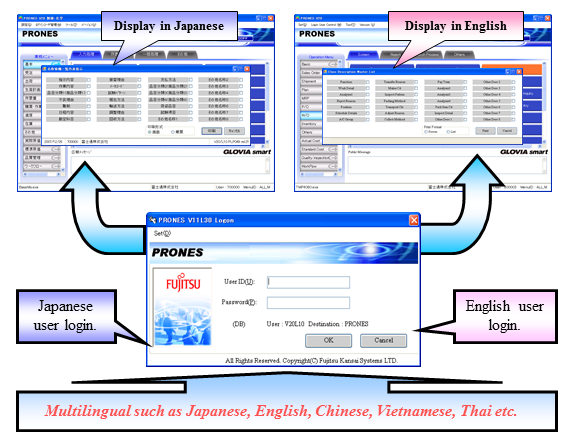Archived content
NOTE: this is an archived page and the content is likely to be out of date.
FUJITSU Enterprise Application PRO-NES
Option Products
PRO-NES offers a series of option products in order to meet your business requirement. You can combine these option products with manufacturing system or others industry template system for improving your operation process efficiency.
The main option products are depicted on the list below,
- Costing Option
- Gantt Chart Option
- Scheduler Option
- Dashboard Option
- Quality Inspection Option
- Internal Control Option (Work Flow)
- Global Language Option
[Option Product in PRO-NES]
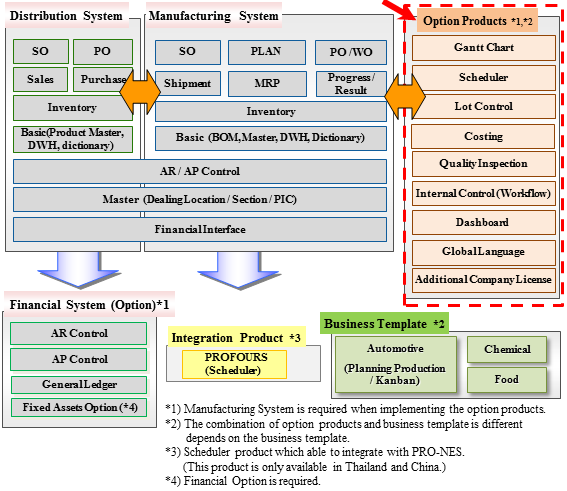
Costing Option
Cost management is always an important challenge for small and medium enterprises. PRO-NES Costing Option enables you manage your product costing during production activities based on standard cost, actual cost and WIP standard cost methods. Therefore, you are able to grasp product cost accurately and realize company-wide cost reduction.
[Costing Option Features]
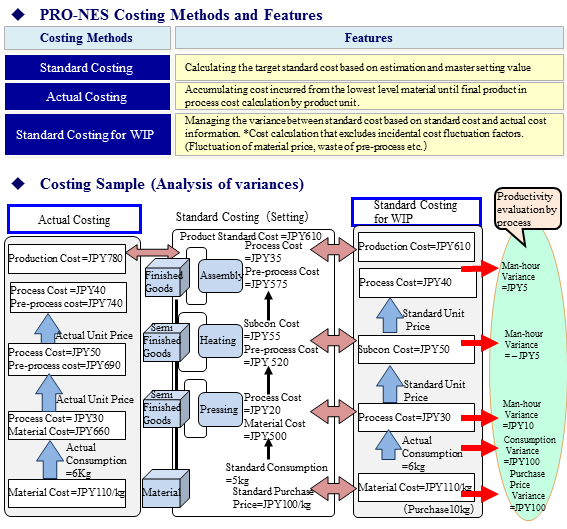
PRO-NES Sample Screen Image
 Daily Work Result Entry
Daily Work Result Entry
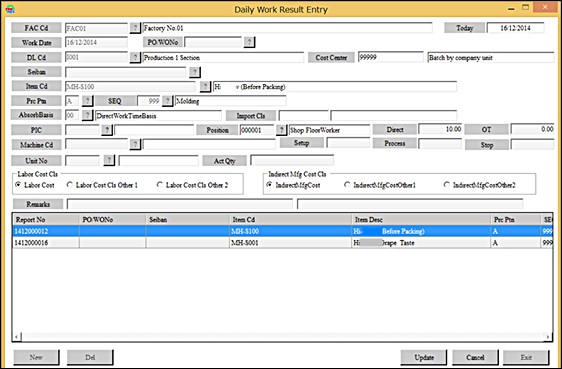
 Register daily actual direct work hour in this screen for actual costing purposes.
Register daily actual direct work hour in this screen for actual costing purposes.
 Cost Variance List by Item
Cost Variance List by Item
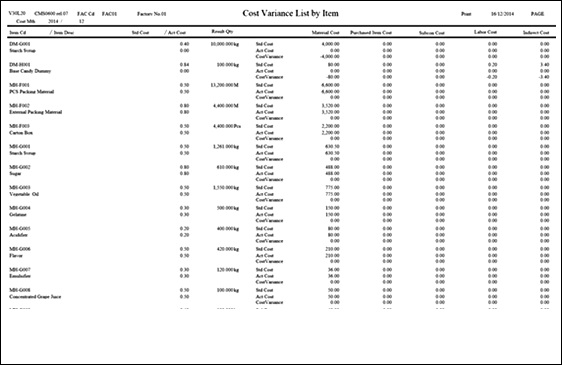
 Inquire the variance between actual and standard cost by Item.
Inquire the variance between actual and standard cost by Item.
Gantt Chart Option
Gantt Chart Option is an optional module with the ability to display internal work order graphically on the screen in gantt chart, bar graph, load chart and etc. You can confirm the workload of each process and perform load leveling from the Gantt Chart by drag & drop the bar manually. The adjusted work schedule (e.g. delivery date) will be reflected to your work order by batch process. Gantt Chart Option helps you to view and simulate your work order visually, thus you can adjust your work schedule easily and accurately.
[Manufacturing System and Gantt Chart Option]
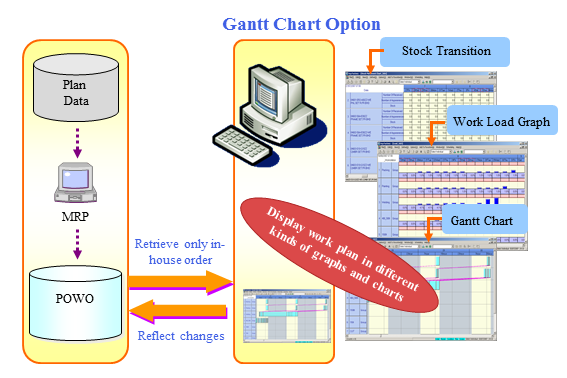
PRO-NES Sample Screen Image
 Gantt Chart
Gantt Chart
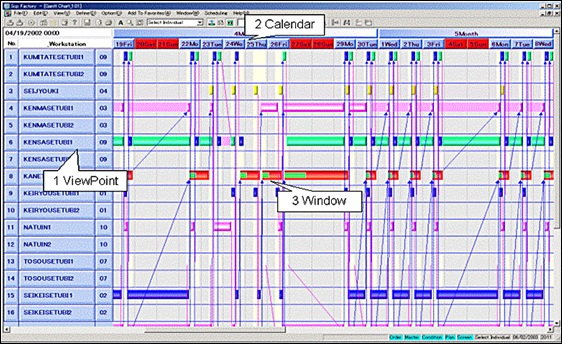
 Change work schedule by adjusting the work line on Gantt Chart. The changes will reflect to load graph and stock transition table at the same time.
Change work schedule by adjusting the work line on Gantt Chart. The changes will reflect to load graph and stock transition table at the same time.
Scheduler Option
Scheduler Option is an optional module with the ability to optimize production plan by performing scheduling based upon available labor resources and capacity constraints. The created schedule result will be displayed graphically on the screen in gantt chart, bar graph, load chart and etc. You can confirm the workload of each process and perform load leveling from the Gantt Chart by drag & drop the bar manually. The final result (e.g. delivery date) of the schedule will be reflected to your work order by batch process. Scheduler Option helps you to eliminate tremendous manual planning job and accelerate your planning process. Furthermore, you can response to order changes promptly by utilizing the simulation features in the Scheduler. Having an accurate schedule allows you to reduce excess inventory, because products will be produced at a right quantity and timing.
[Manufacturing System and Scheduler Option]
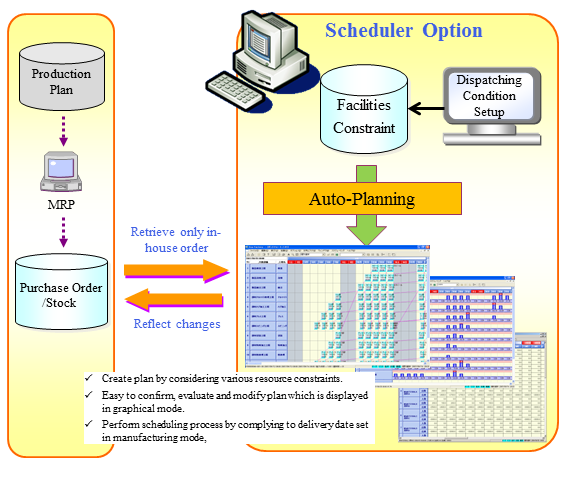
PRO-NES Sample Screen Image
 Dispatching Conditions Setup
Dispatching Conditions Setup
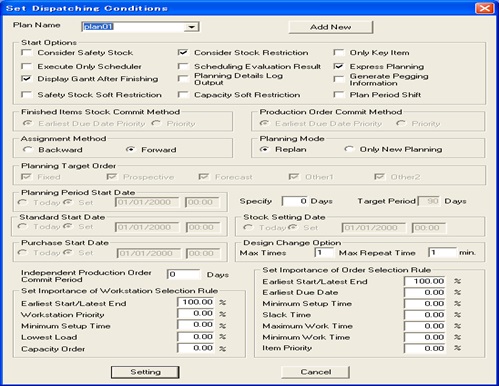
 Specify the constraint conditions for scheduling.
Specify the constraint conditions for scheduling.
 Gantt Chart
Gantt Chart
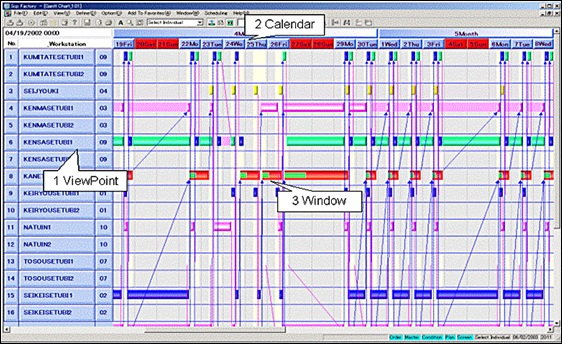
 Change work schedule by adjusting the work line on Gantt Chart. The changes will reflect to load graph and stock transition table at the same time.
Change work schedule by adjusting the work line on Gantt Chart. The changes will reflect to load graph and stock transition table at the same time.
Dashboard Option
Dashboard Option is a BI solution that allows you to visualize your data in PRO-NES. It gathers the data from multiple data points and displays the data in a various types of visualization mode to optimize your data value and simplify the process of data analysis. In addition, Dashboard Option enables you to reduce your time and effort on compiling reports, you can generate impressive management report from various point of view easily. It is a new era visualization tool to cater the speedy business changes.
[Dashboard Features]
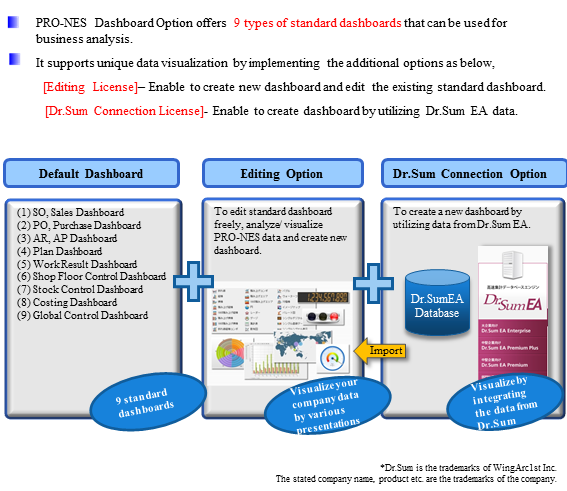
PRO-NES Sample Screen Image
 Dashboard Pie Chart Image
Dashboard Pie Chart Image
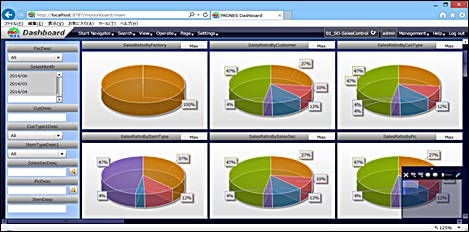
 Analyse your sales by different point of view.
Analyse your sales by different point of view.
Quality Inspection Option
Quality Inspection Option which the option of Chemical and Food Template is specially designed for chemical or food industry segments. It allows you to define how an item to be inspected as well as record the inspection result in the system. You can define the standard value of the attribute (such as shape, color, pH etc.), person who responsible for the testing and person who approve the inspection result in your test plan based on the item or process unit. When an inspection is performed, you can record the result of the inspection in the system. You can track the inspection result details of finished goods/ semi-finished goods/ material/ parts easily through implementing this option. It helps you to ensure all your products or material are conform to specification that required by your customers or your internal quality assurance department.
[Quality Inspection Features]
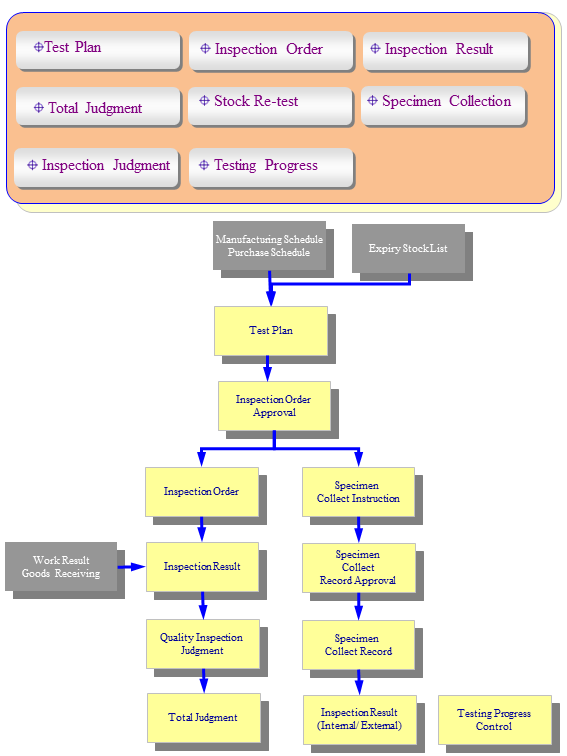
PRO-NES Sample Screen Image
 Inspection Order Image
Inspection Order Image
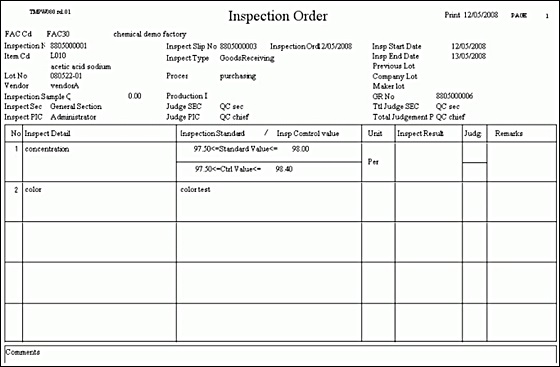
 Inspection order which included attribute of the product and others detail information etc.
Inspection order which included attribute of the product and others detail information etc.
Internal Control Option (Work Flow)
Internal Control Option (Work flow) is an optional module with the ability to perform electronic approval for your daily transaction that occur during purchasing, sales, shipment, inspection etc. daily operation. It will send out an email notification to the approver (e.g. manager) automatically once the applicant has created the transaction data which required for approval. The approver who receives the notification access the system and approve the transaction that displayed on his/ her inbox by batch. By implementing this option, you can complete visibility of the approval processes, accelerate the time on gaining approvals and eliminate paper usage in order to improve productivity and quality in your business operations.
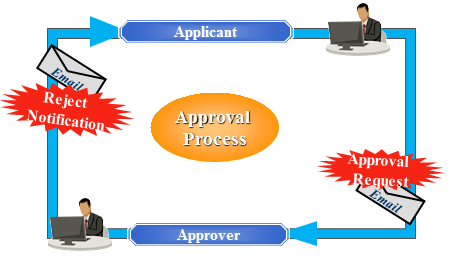
[Internal Control Option Features]
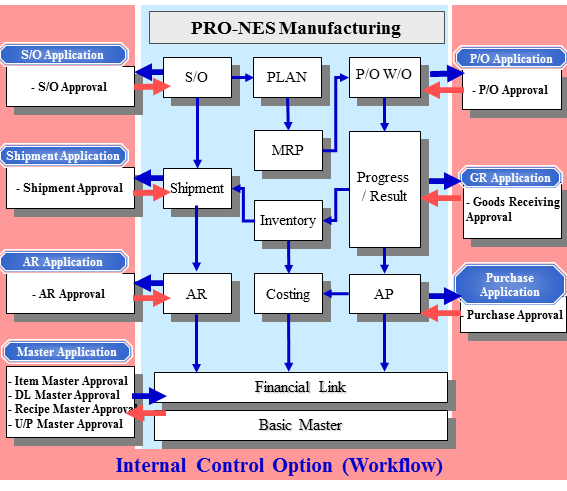
PRO-NES Sample Screen Image
 Workflow Inbox List
Workflow Inbox List
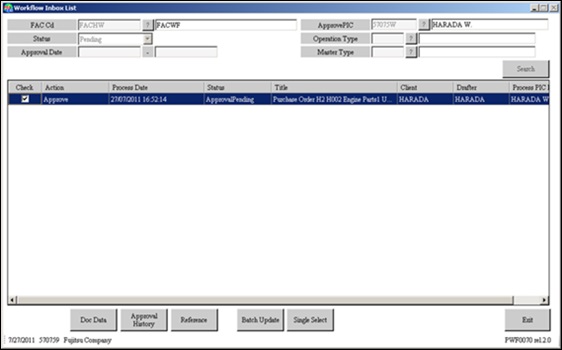
 Approver performs approval process from the inbox.
Approver performs approval process from the inbox.
Global Language Option
Global Language Option is an option module allows the system to display the field title of the screens/ reports in more than one language. PRO-NES is currently available in five languages including English, Japanese, Chinese, Thai and Vietnamese. Each user selects either one of language from the option, the selected language will be displayed as the user interface language. Global Language Option helps you to get better understanding of the system through your desirable language. In addition, it also allows multi-national companies to roll-out their system to others nation easily.
[Global Language Option Features]